Blender Naming Conventions to Write Clean and Consistent Scripts


Blender scripting requires following specific naming conventions to maintain code clarity and consistency. Here’s a guide to help you keep your code in line with Blender’s best practices.
_ to separate words. [SPACE OR SCREEN NAME in UPPERCASE] + _ + [PANEL(PT) or OPERATOR(OT) in UPPERCASE] + _ + [Your Operator or Panel name in CamelCase]. snake_case (lowercase words separated by underscores).def record_macro_action(scene):
passcamelCase or PascalCase for functions. These styles are typically reserved for class names. execute(self, context): Contains the main logic for the operator. It is called when the operator runs. invoke(self, context, event): Used when the operator is called interactively (e.g., from a button click). modal(self, context, event): Used for operators that run in a continuous loop, typically for interactive tools. draw(self, context): Defines how an operator's properties are displayed in the UI. Example of an operator class:
class SimpleOperator(bpy.types.Operator):
bl_idname = "object.simple_operator"
bl_label = "Simple Operator"
def execute(self, context):
# Logic for the operator
return {'FINISHED'}draw): Fixed Namesbpy.types.Panel), the draw method is fixed and must be named draw. This method is responsible for adding UI elements (buttons, labels, etc.) to the panel.class VIEW3D_PT_MacroRecorder(bpy.types.Panel):
bl_label = "Macro Recorder"
bl_idname = "VIEW3D_PT_macro_recorder"
bl_space_type = 'VIEW_3D'
bl_region_type = 'UI'
bl_category = 'Macro Recorder'
def draw(self, context):
layout = self.layout
layout.operator("wm.record_macro", text="Start/Stop Recording")def _get_selected_object(context):
return context.active_objectdef export_to_text_block(context):
passdepsgraph_update_post), use descriptive names to indicate their role:def record_macro(scene):
pass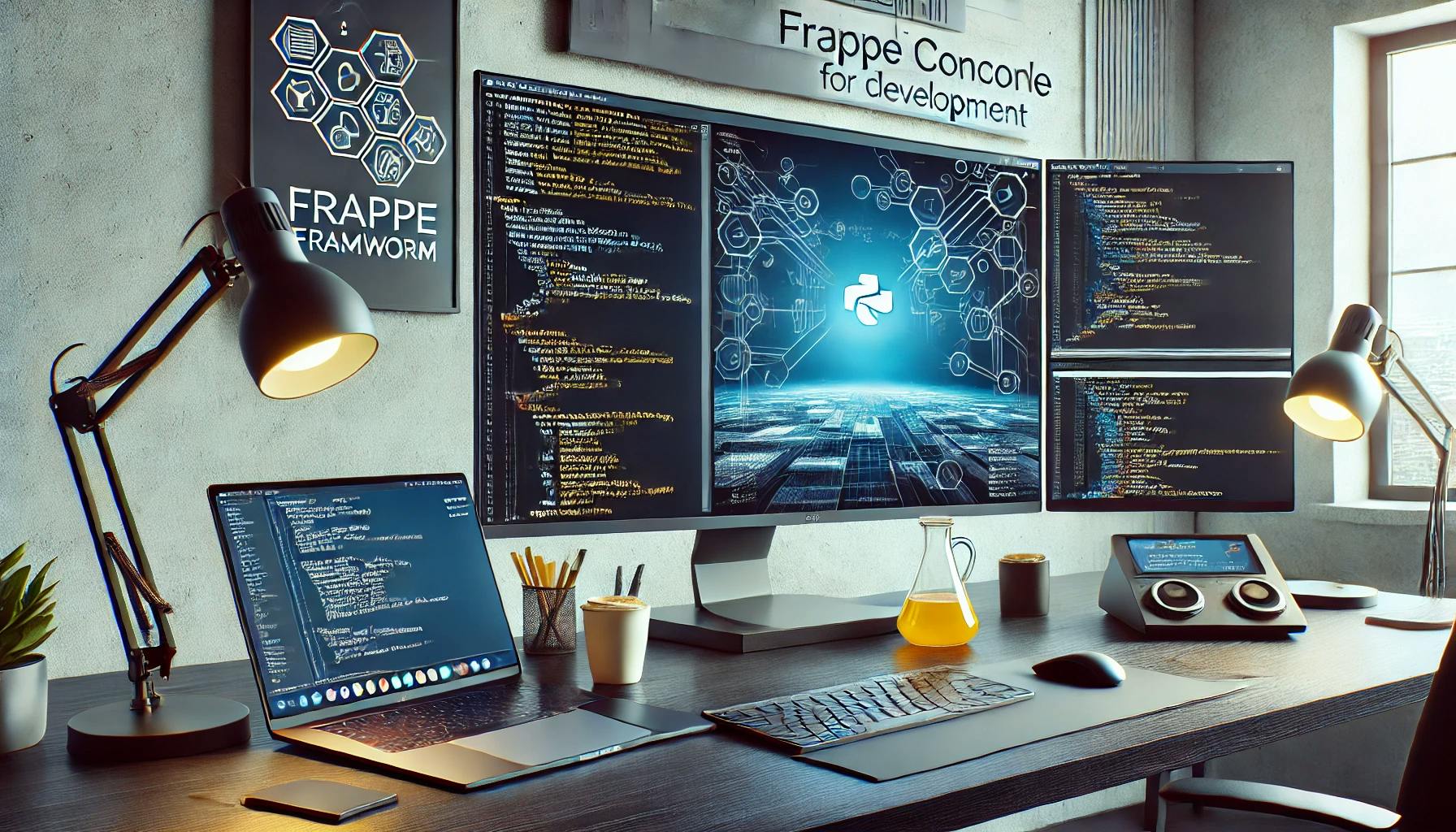
Learn how to test your custom Frappe methods quickly using the console. No UI needed — just clean, simple debugging.