Local WordPress Development Made Easy with LocalWP and WordPress Studio


There are several ways to install WordPress on a local machine, but finding a method that is manageable, reliable, and scalable can make a significant difference in your development journey. Below, I’ll outline two tools I’ve found to be exceptional for local WordPress development: LocalWP and WordPress Studio.
LocalWP is one of the best tools for developing WordPress websites on a local machine. It supports both Windows and macOS, making it versatile for a wide range of developers. One standout feature is the ability to share your development site with clients using a live link, which simplifies collaboration.
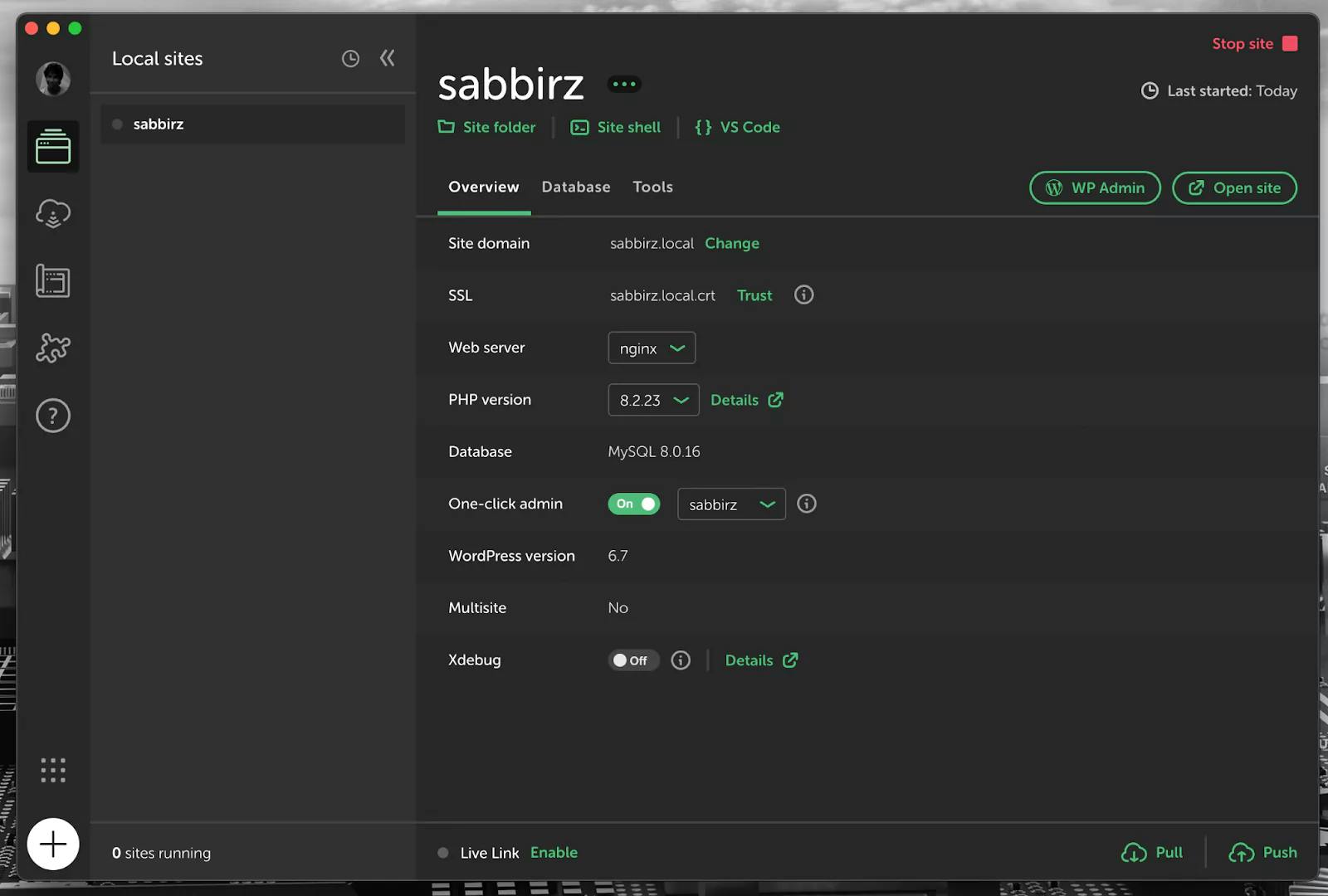
Developed by WordPress itself, WordPress Studio offers a seamless local development experience. Its standout feature is the integrated AI Assistant, which makes building and optimizing sites even easier. With one-click site creation, it’s perfect for developers who value simplicity and speed.
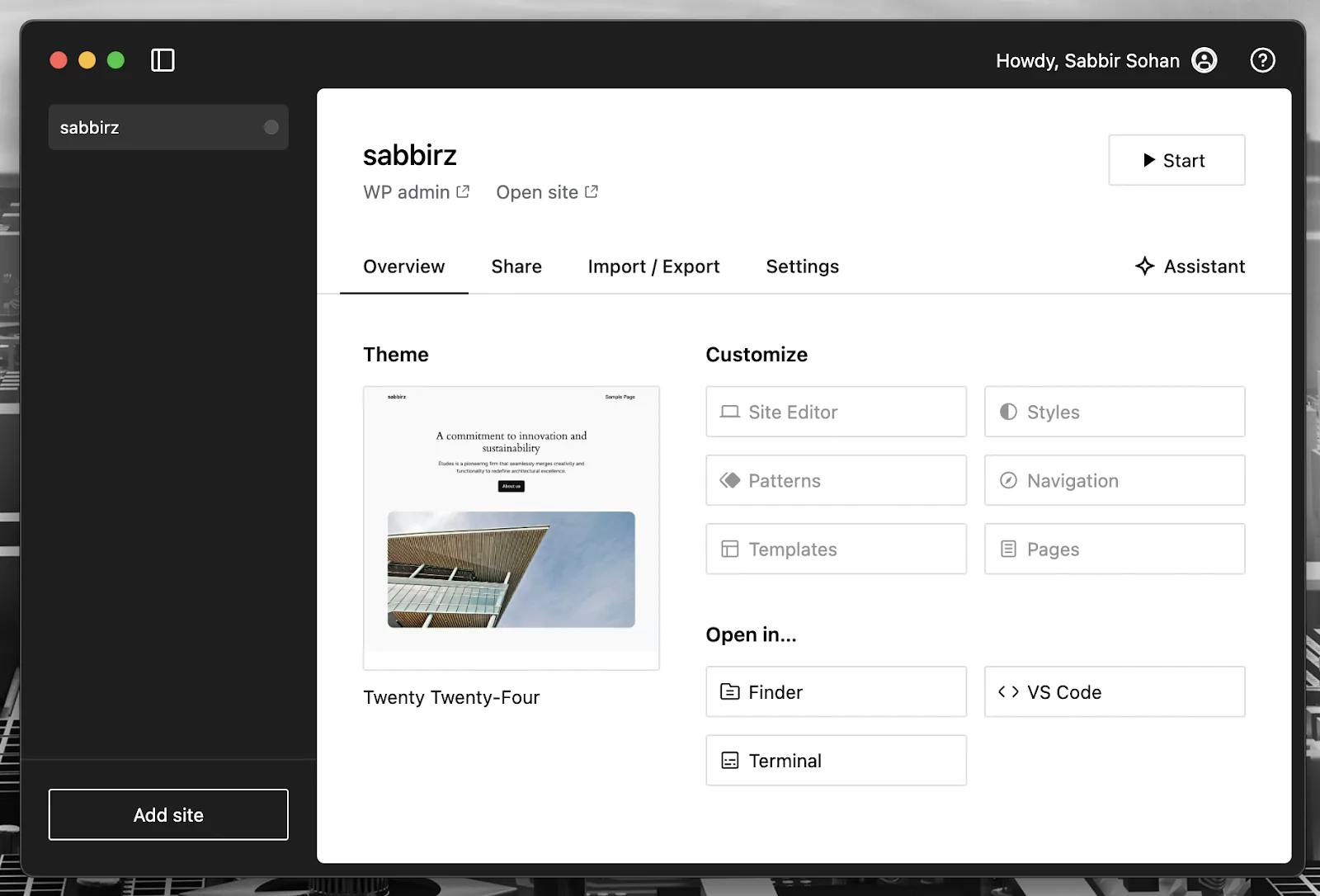


Learn how to create a modern WordPress theme from scratch using TailwindCSS. Follow this step-by-step guide for developers and designers.