Frappe Custom DocTypes and Type Checking Setup Explained


When creating a new DocType in Frappe, you might notice that the Custom checkbox is non-interactable (read-only).
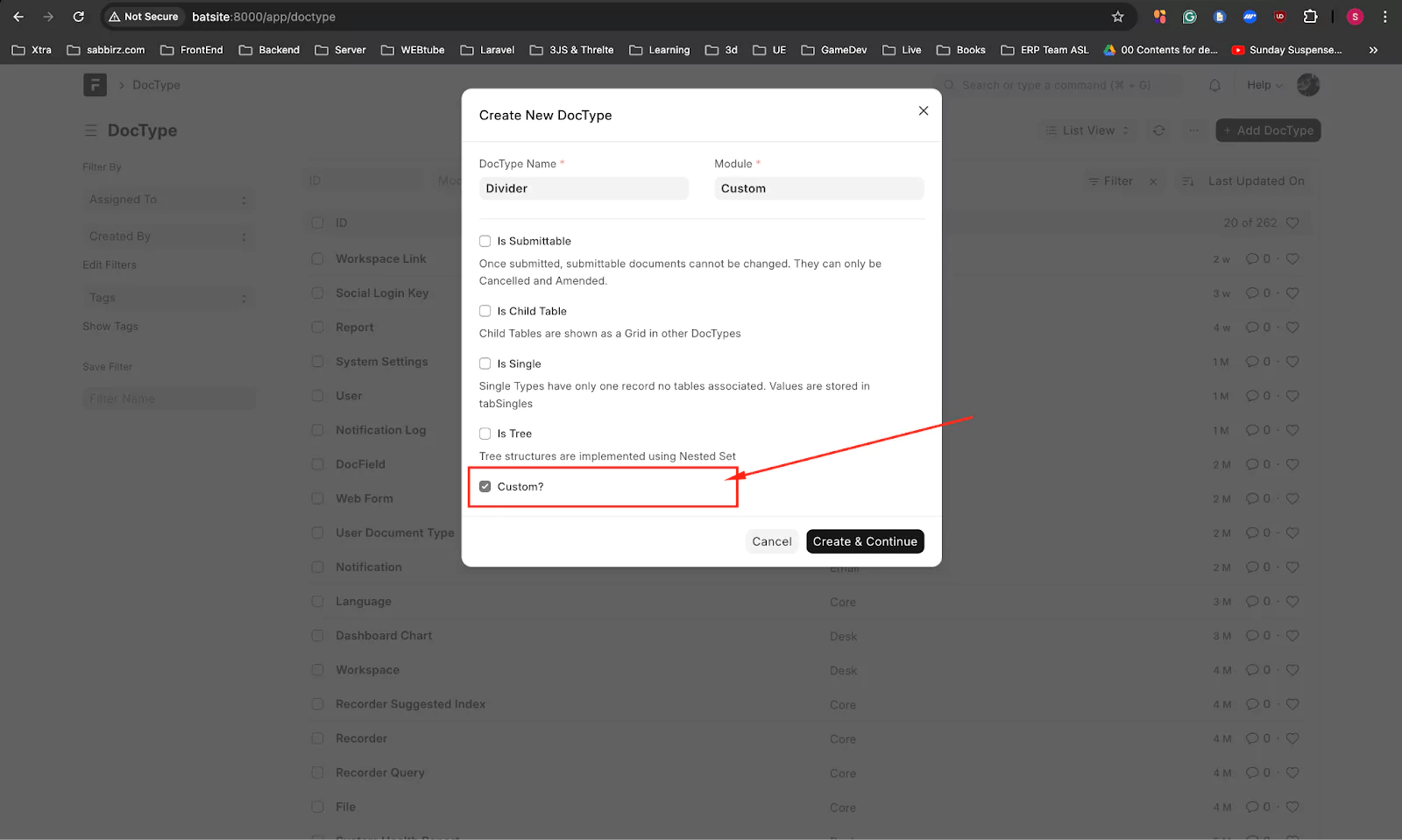
This happens if developer_mode is not active and the developer_mode parameter is set to 1 in the site_config.json file.

If the Custom setting is unchecked, the DocType will store document data in the codebase of the specified app.
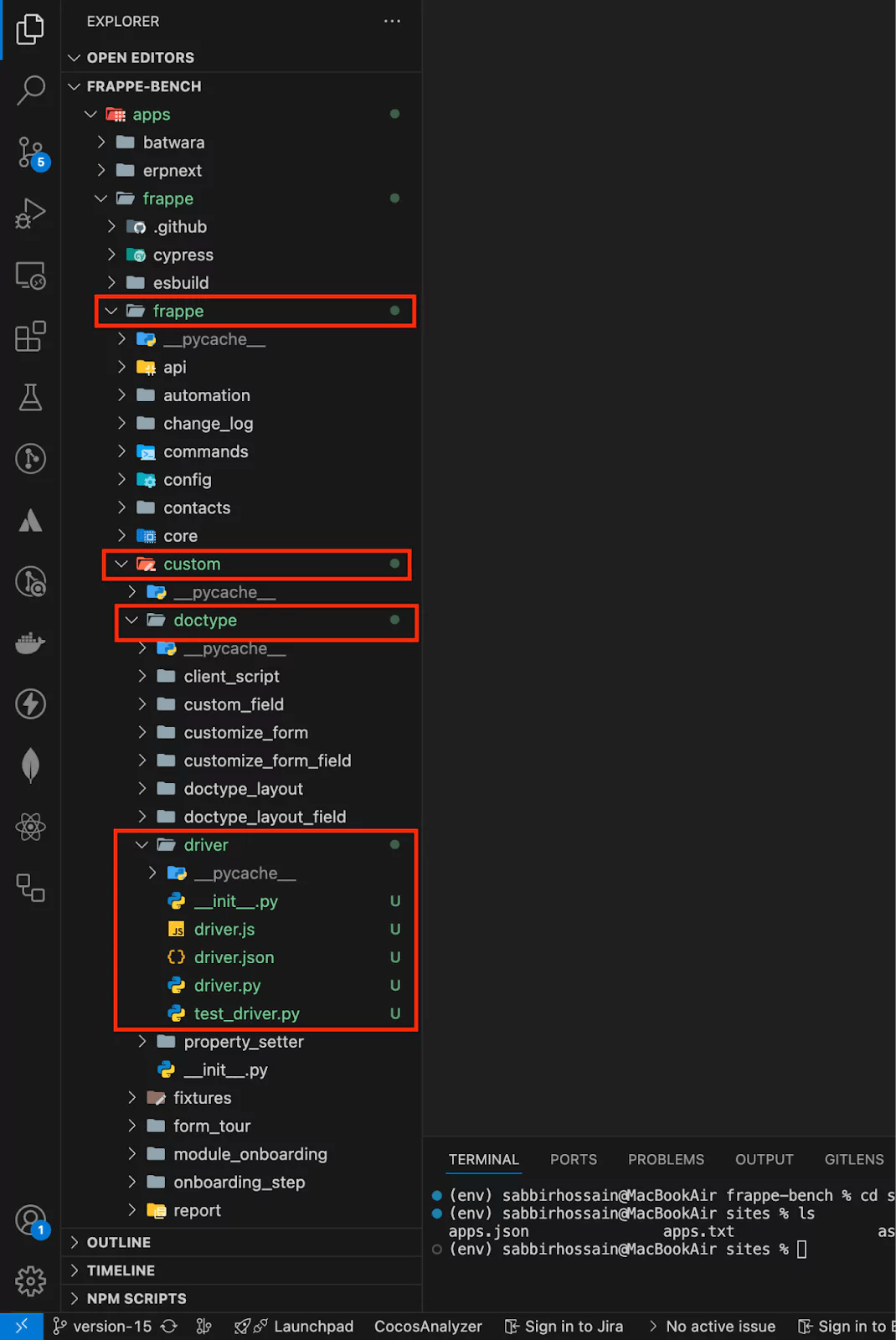
When creating a non-custom DocType, you’ll notice a simple .py file for form manipulation. However, type-checking is not enabled by default.
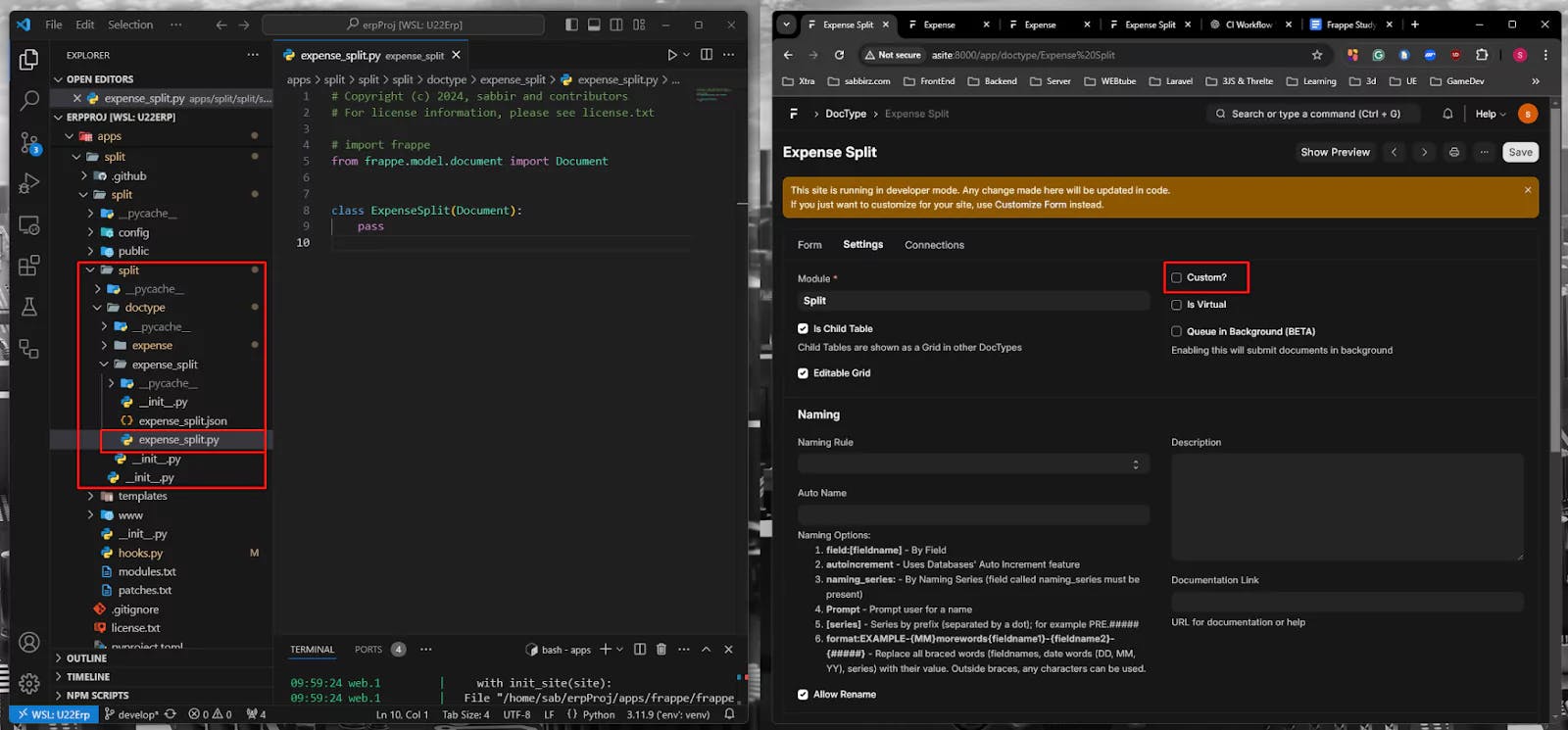
To enable type-checking by default, you need to modify the hooks.py file within your app, located at:
[yourFrappeBenchFolder]/apps/[yourAppName]/[yourAppName]/hooks.pyAdd the following configuration:
# For type-checking
export_python_type_annotations = True
Finally, navigate to your DocType, update any field names, and save the DocType.

What happens when you create a DocType in Frappe? We break down the .json, .js, and .py files generated by the framework and how to use them.

Learn why the Frappe framework's built-in reporting is a game-changer. See how to customize, group, and save reports instantly
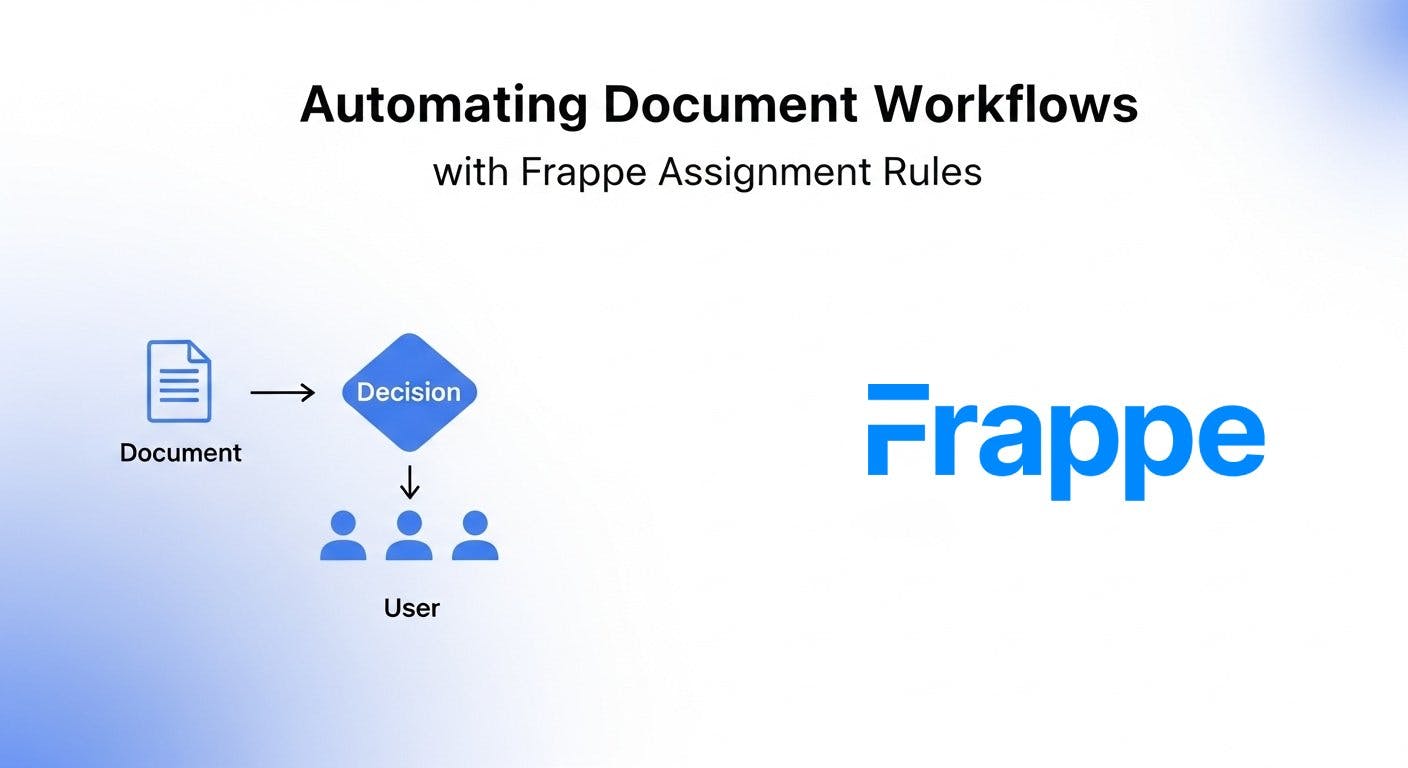
Learn how to use Frappe's Assignment Rule DocType to automate document assignments. Explore Round Robin, Load Balancing, and custom Python rules.