How to Implement Apache ECharts in Reactjs app
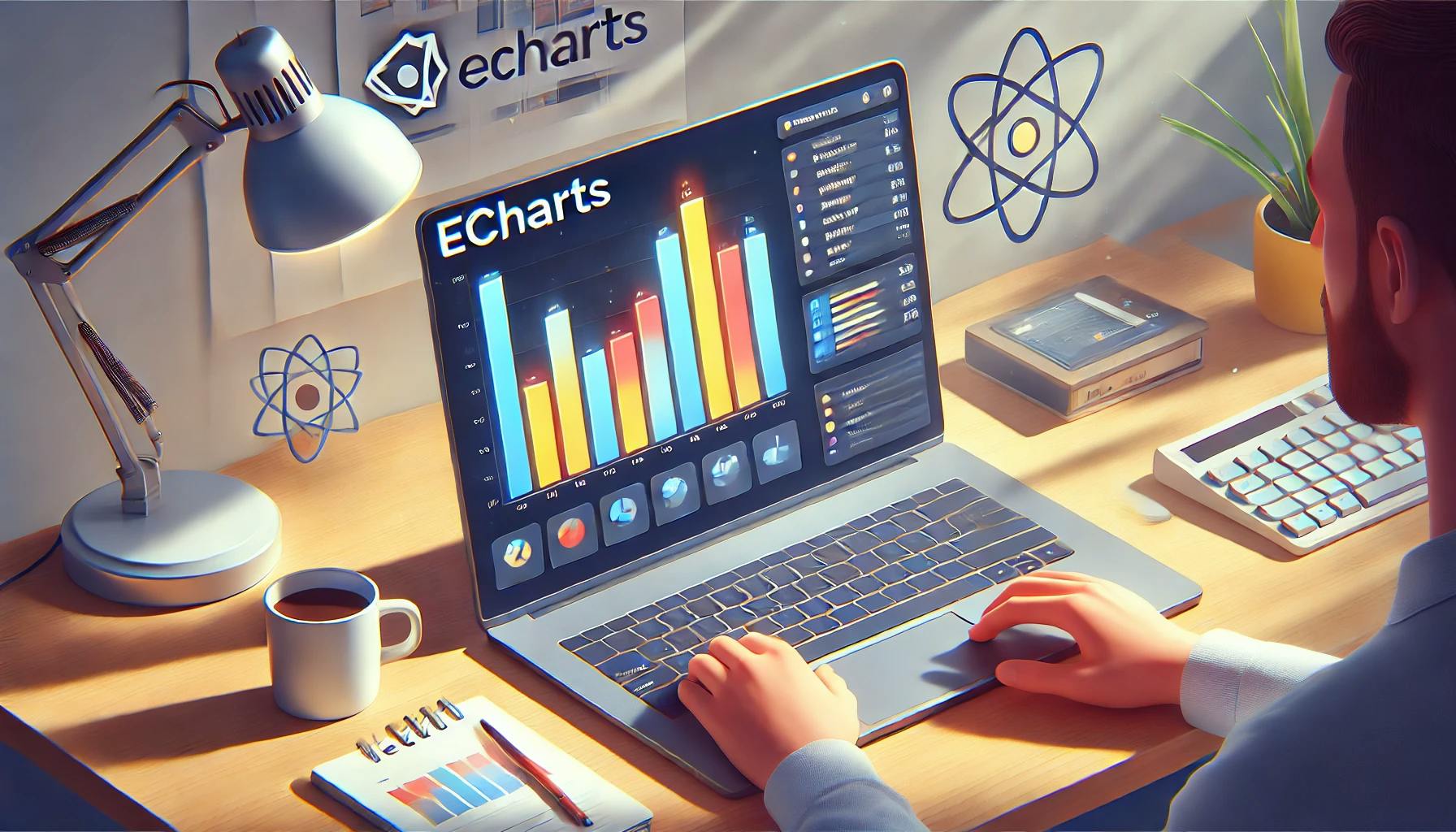
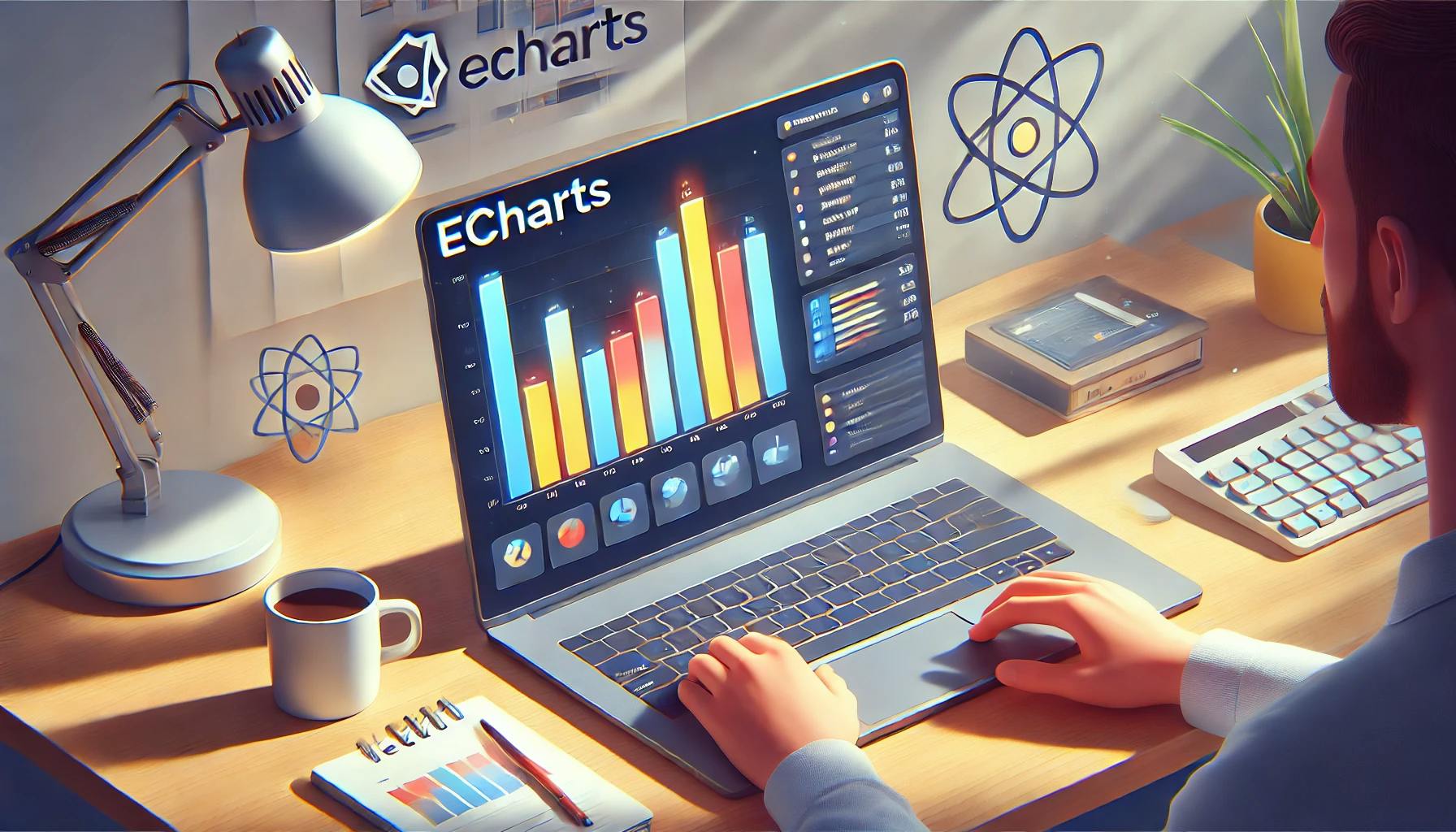
Apache ECharts is a powerful charting library that can be easily integrated into a React application.

In this guide, we'll walk through the 3 fundamental steps required to render an ECharts chart in your React app.
div element. In react we can use useRef to store a reference of the div element options object is passed to the chart instance using chartInstance.setOption(options) Let’s comply with all the required steps and implement them in the React app
If you want to install
reactapp efficiently withtailwindcss&daisyui, you can follow my blogpost Install React Efficiently (react + vite + tailwindcss + daisyui)
ECharts with a DOM element, which can be done by referencing a div element.
In React, we use the useRef hook to store a reference to this div.import { useEffect, useRef } from "react";
import * as echarts from "echarts";
const ChartOne = () => {
const chartRef = useRef(null);
useEffect(() => {
console.log(chartRef);
}, []);
return (
<div ref={chartRef} style={{ width: "600px", height: "400px" }}></div>
);
};
export default ChartOne;In the code above, we created a reference to the
divelement usinguseRefand logged it to the console to verify.
options. ECharts uses an options object to configure various aspects of the chart, such as the title, axes, series data, tooltips, and legends. We'll pass this options object to the chart instance using chartInstance.setOption(options).import { useEffect, useRef } from "react";
import * as echarts from "echarts";
const ChartOne = () => {
// console.log(echarts);
const chartRef = useRef(null);
useEffect(() => {
console.log(chartRef);
// initialize the chart instance
const chartInstance = echarts.init(chartRef.current);
// Define the chart options
const options = {
title: {
text: "Echarts Example",
},
};
// Adding the options to the chart
chartInstance.setOption(options);
}, [chartRef]);
return (
<div ref={chartRef} style={{ width: "600px", height: "400px" }}></div>
);
};
export default ChartOne; At this stage, you should see the chart
At this stage, you should see the chart title rendered on the screen. options object. The data is typically included within the series property of the options, and its format depends on the chart type (e.g., line, bar, pie).// Define the chart options
const options = {
title: {
text: "Echarts Example",
},
xAxis: {
data: ["Mon", "Tue", "Wed", "Thu", "Fri", "Sat", "Sun"],
},
yAxis: {},
series: [
{
name: "Sales",
type: "bar",
data: [5, 20, 36, 10, 10, 20],
},
],
};
chart instance is properly managed, we'll add a cleanup function that disposes of the chart instance when it's no longer needed.import { useEffect, useRef } from "react";
import * as echarts from "echarts";
const ChartOne = () => {
const chartRef = useRef(null);
const chartInstanceRef = useRef(null); // Ref to hold the chart instance
useEffect(() => {
console.log(chartRef);
// Initialize a new chart instance
chartInstanceRef.current = echarts.init(chartRef.current);
// Define the chart options
const options = {
title: {
text: "Echarts Example",
},
xAxis: {
data: ["Mon", "Tue", "Wed", "Thu", "Fri", "Sat", "Sun"],
},
yAxis: {},
series: [
{
name: "Sales",
type: "bar",
data: [5, 20, 36, 10, 10, 20],
},
],
};
// Apply the options to the chart
chartInstanceRef.current.setOption(options);
// Cleanup function to dispose of the chart instance
return () => {
chartInstanceRef.current.dispose();
};
}, [chartRef]);
return (
<div ref={chartRef} style={{ width: "600px", height: "400px" }}></div>
);
};
export default ChartOne;

Understand side effects in React, why they are essential, and how to manage them using the useEffect hook. Learn with practical examples and tips.