Installing Multiple Versions of Node.js on Your System Using Volta
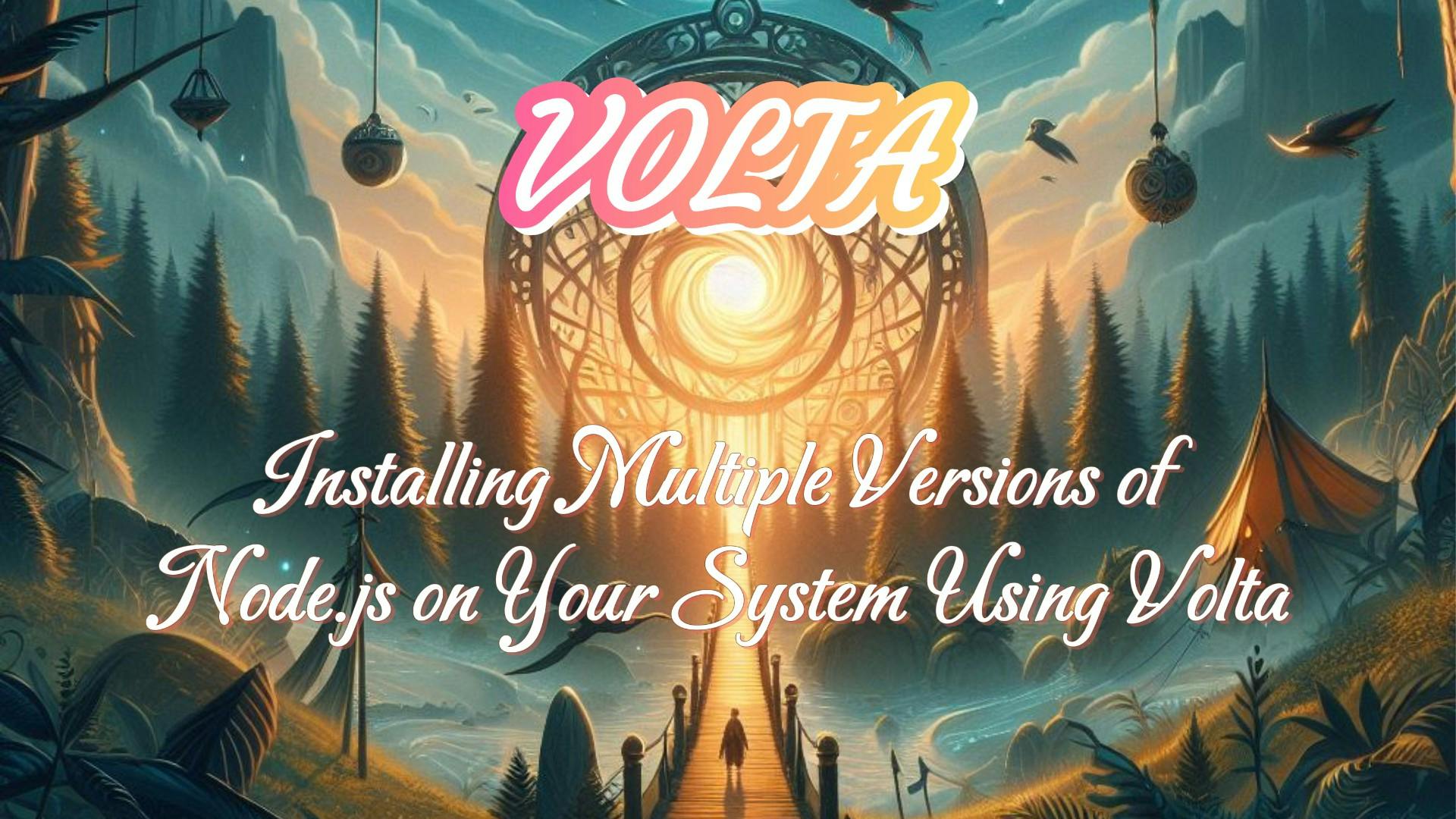
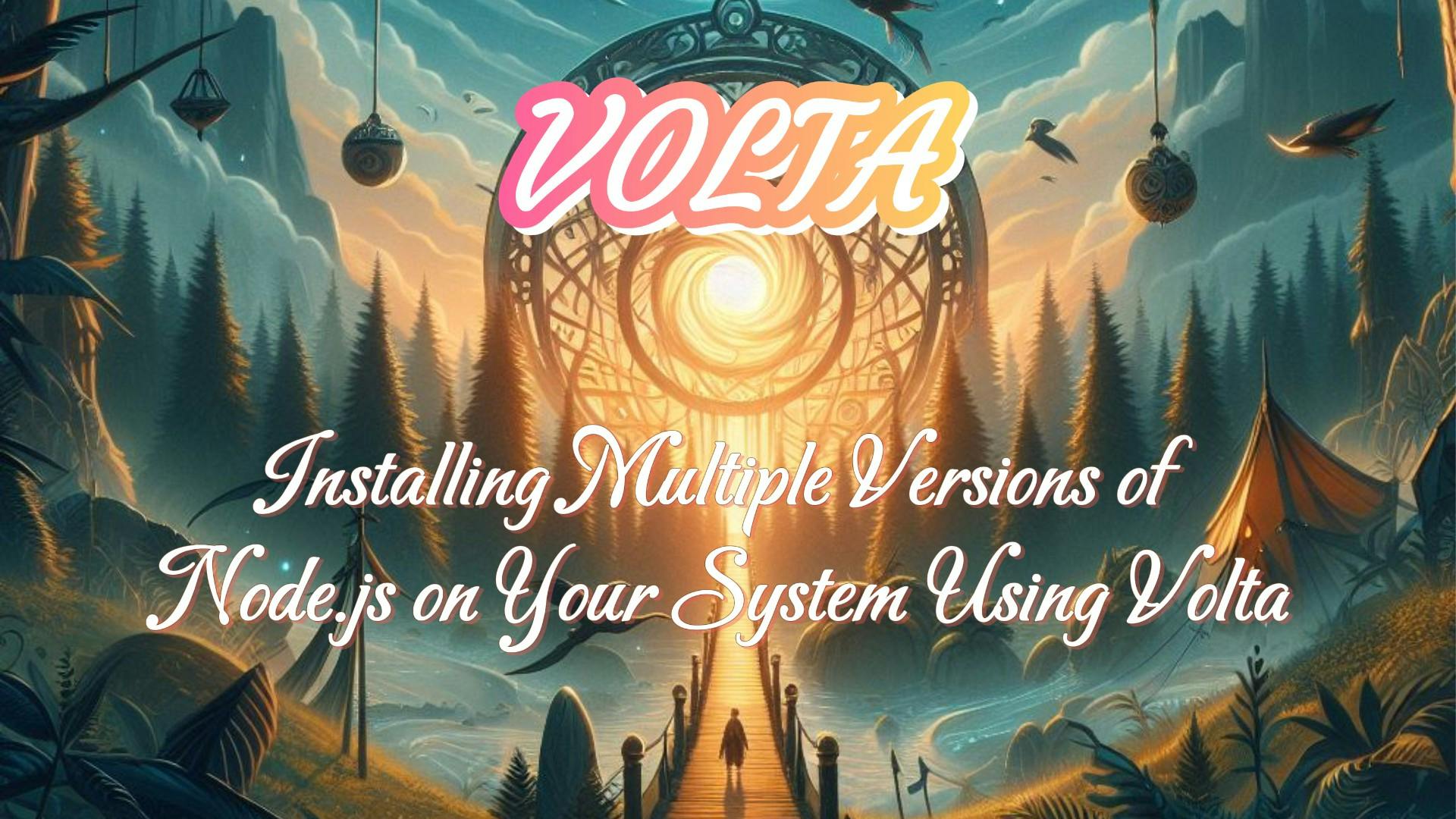
Conflicting node version is common among users, specially if you work with multiple projects and with multiple stack.
The error might looks like this
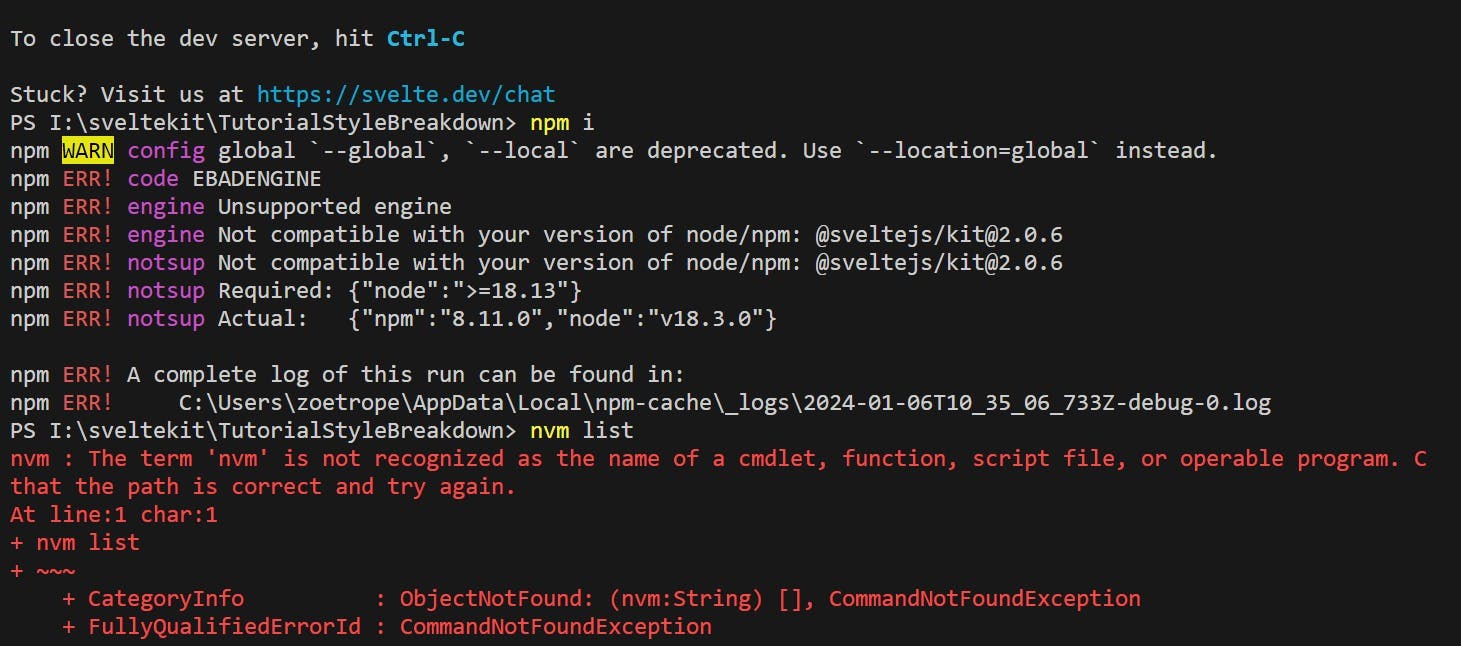
My favourite choice when managing multiple NODE on a system is VOLTA
volta -vvolta install nodeThis will install the latest LTS version of Node
@version at the end of node directivevolta install node@14This will install latest version of node 14
volta install node&This is exactly the same as installing NODE using VOLTA & this will switch to latest version of node
volta install node@14This will switch the node version to 14 The only difference is, if the version is already available on the system, > VOLTA will switch NODE version immediately

Learn how to install Frappe ERPNext on macOS with this comprehensive guide, including steps for setting up virtual environments, MariaDB, Redis, and Node.js