Simplifying Store vs State Management in Web Apps with Examples
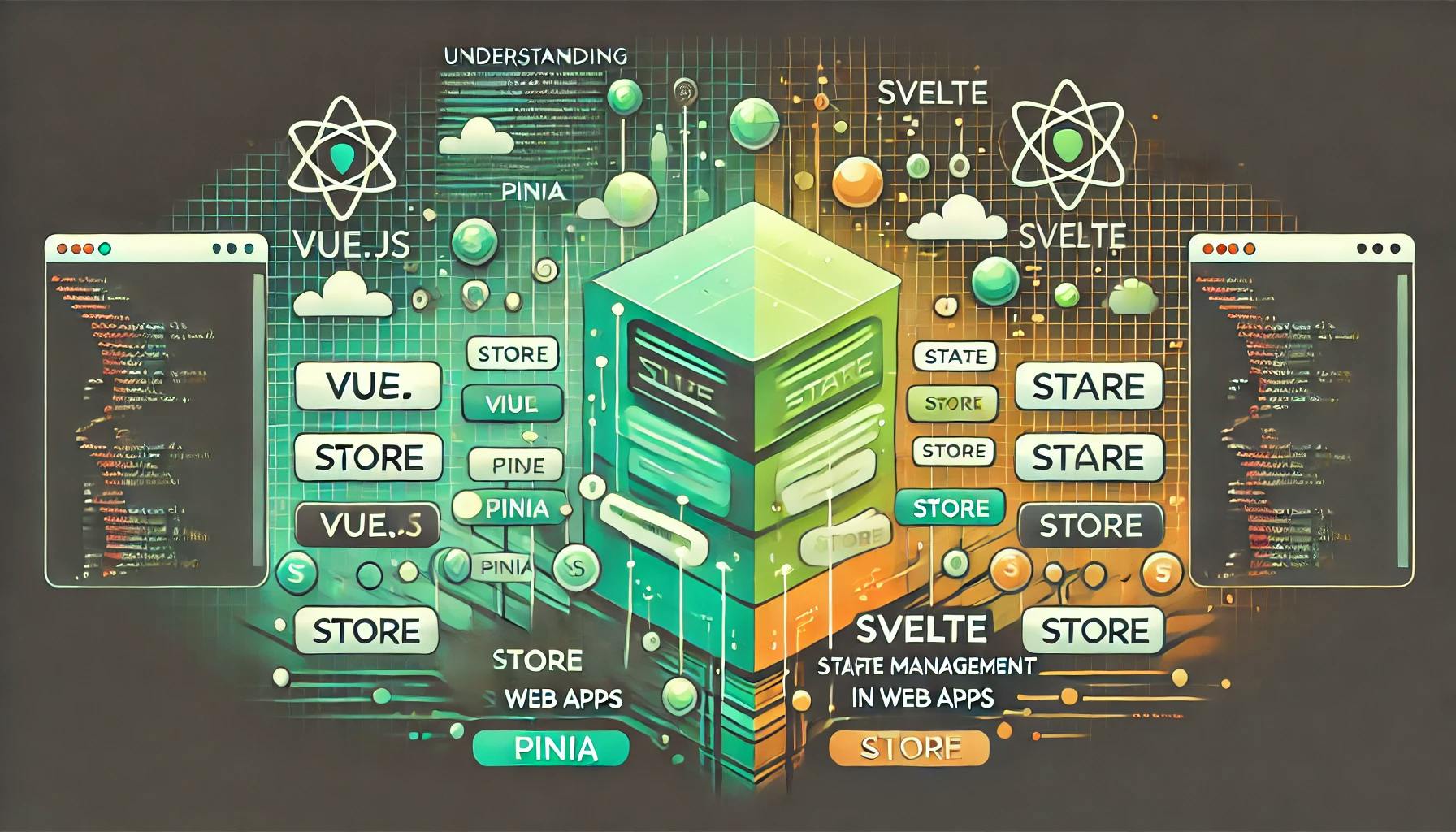
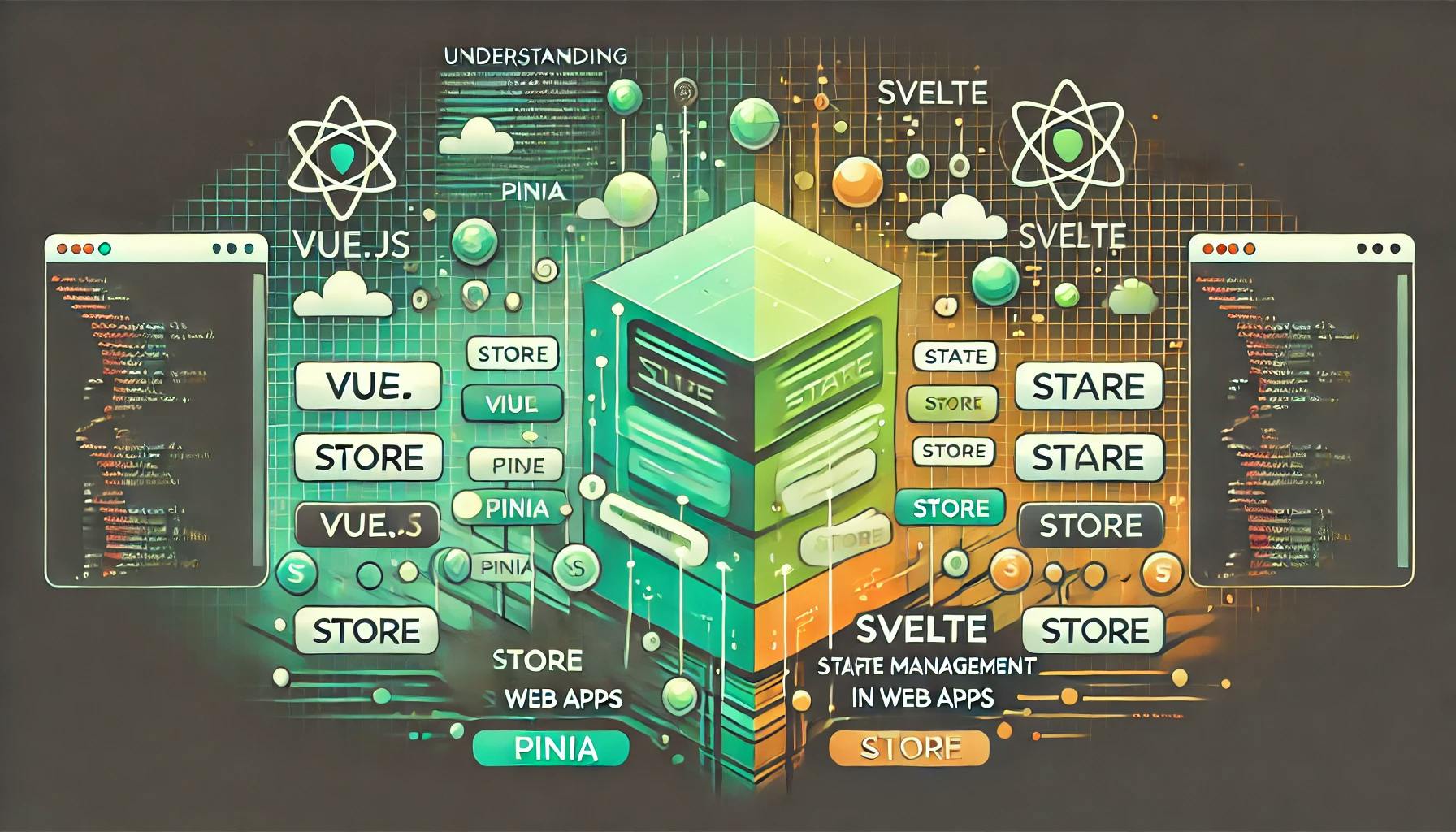
Understanding store and state management can significantly enhance your ability to design and manage web applications effectively.
These terms, while related, address different aspects of handling data within an application.
Here’s a straightforward explanation with examples from popular frameworks like Vue (using Pinia) and Svelte.
State management refers to overseeing the data ("state") within your application throughout its lifecycle. This encompasses user data, settings, UI state, and any changes to this data. Proper state management ensures that your app responds dynamically to interactions and maintains consistent behavior.
Key aspects of state management include:
A store is a specific implementation within state management frameworks that serves as a centralized container for the application's state. It ensures that the state is managed in a unified and predictable manner, improving both performance and developer experience.
Characteristics of a store:
Pinia is used for state management in Vue.js applications. It provides a centralized store that manages the state of the entire application or significant parts of it.import { defineStore } from "pinia";
export const useUserStore = defineStore("user", {
state: () => ({
name: "Alice",
age: 30,
}),
actions: {
birthday() {
this.age++;
},
},
});In this example,
useUserStoreis aPiniastorewith user details and an action to increment the user's age.
store is a simple but powerful state management solution native to Svelte. It allows components to subscribe to state changes efficiently.import { writable } from "svelte/store";
const count = writable(0);
function increment() {
count.update((n) => n + 1);
}Here,
countis areactive storethat can be updated and subscribed to across components.
reactivity using reactive variables declared with the $: syntax. This approach is great for automatic updates within components.<script>let count = 0; $: doubled = count * 2;</script>
doubledautomatically updates whenever count changes, showcasing Svelte's reactive capabilities.
Consider using a store when dealing with complex data interactions, requiring debugging tools, or managing shared state across multiple components.
For simpler data needs, direct state management (like Svelte's reactive variables or Vue's local component state) might suffice.
Differentiating between store and state management helps structure your web applications more effectively. Understanding when and how to use tools like Pinia or Svelte Store can make your development process smoother and your applications more robust and responsive.

Learn the key differences between ref and reactive in Vue 3. This guide covers primitives, objects, and common pitfalls to help you code better.

Follow our step-by-step guide to create a Shopify test store and configure your local development environment using the Shopify CLI.