SvelteKit Explained +server.js vs +page.server.js vs +page.js


+server.js, +page.server.js, and +page.js ExplainedSvelteKit provides a powerful system for managing both server-side and client-side data fetching through three key files: +server.js, +page.server.js, and +page.js. Each plays a distinct role in handling data and optimizing performance.
+server.js - Standalone API Routes+server.js is used for handling server-side logic that isn’t directly tied to a page. It allows you to create API endpoints within your SvelteKit project.
Runs only on the server.
/api/data). Returns non-HTML responses (e.g., JSON, XML).
Located at src/routes/api/data/+server.js, it could look like this:
export function GET() {
return new Response(JSON.stringify({ message: 'Hello from API' }), {
headers: { 'Content-Type': 'application/json' }
});
}+page.server.js - Server-Side Data Fetching for PagesHandles server-side logic specific to a page, supporting SSR (Server-Side Rendering) and SEO-friendly content generation.
Runs only on the server.
Passes data to +page.svelte for HTML rendering.
Located at src/routes/blog/[slug]/+page.server.js:
export async function load({ params }) {
const post = await fetchPostFromDatabase(params.slug);
return { post };
}+page.js - Universal Data Fetching (Client & Server)+page.js provides a universal loader for fetching data on both the server (initial load) and client (subsequent navigation).
Runs on both the server and client.
Passes data to +page.svelte for HTML rendering.
Located at src/routes/blog/[slug]/+page.js:
export async function load({ fetch, params }) {
const response = await fetch(`/api/posts/${params.slug}`);
const post = await response.json();
return { post };
}Note: When a page is first loaded,
+page.jsruns on the server. When navigating between pages via client-side routing, it runs on the client.
+server.js, +page.server.js, and +page.js| Feature | +server.js | +page.server.js | +page.js |
|---|---|---|---|
| Purpose | Standalone server-side API or logic | Server-side data fetching for specific pages | Universal data fetching for server/client |
| Execution Context | Server-only | Server-only | Server and client |
| Data Fetching | Server-side, non-page related | Server-side, tied to specific pages | Client-side and server-side |
| Rendering | Returns non-HTML content | Used with +page.svelte for HTML rendering | Used with +page.svelte for HTML rendering |
| Use Cases | API endpoints, file uploads, etc. | SSR data fetching, SEO-focused rendering | Data fetching for both SSR and CSR |
+server.js when creating API endpoints, handling authentication, or processing server-side tasks unrelated to a specific page. +page.server.js when you need server-only data fetching for a specific page (e.g., fetching protected or sensitive data). +page.js for data that should be accessible on both server and client, supporting smooth client-side navigation. By structuring your SvelteKit project properly with these files, you can optimize performance, ensure security, and enhance user experience.
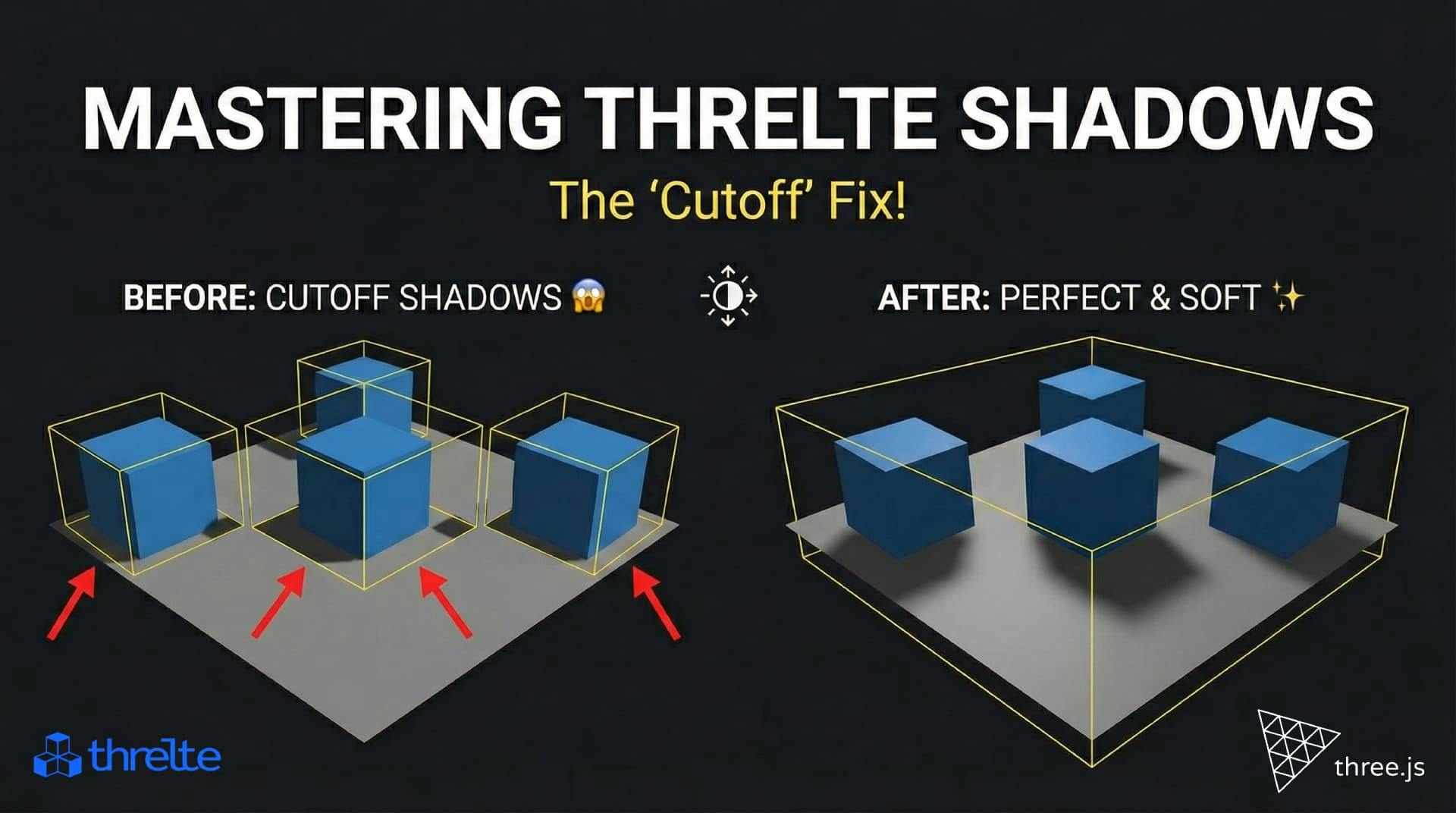
Shadows disappearing in your Threlte or Three.js scene? It’s a frustum issue. Learn how to visualize the shadow box and fix clipping instantly with this guide.

Struggle to choose between Shadcn svelte and daisyUI? Don't! This guide shows you how to install and configure both in SvelteKit for a powerful, flexible UI stack.
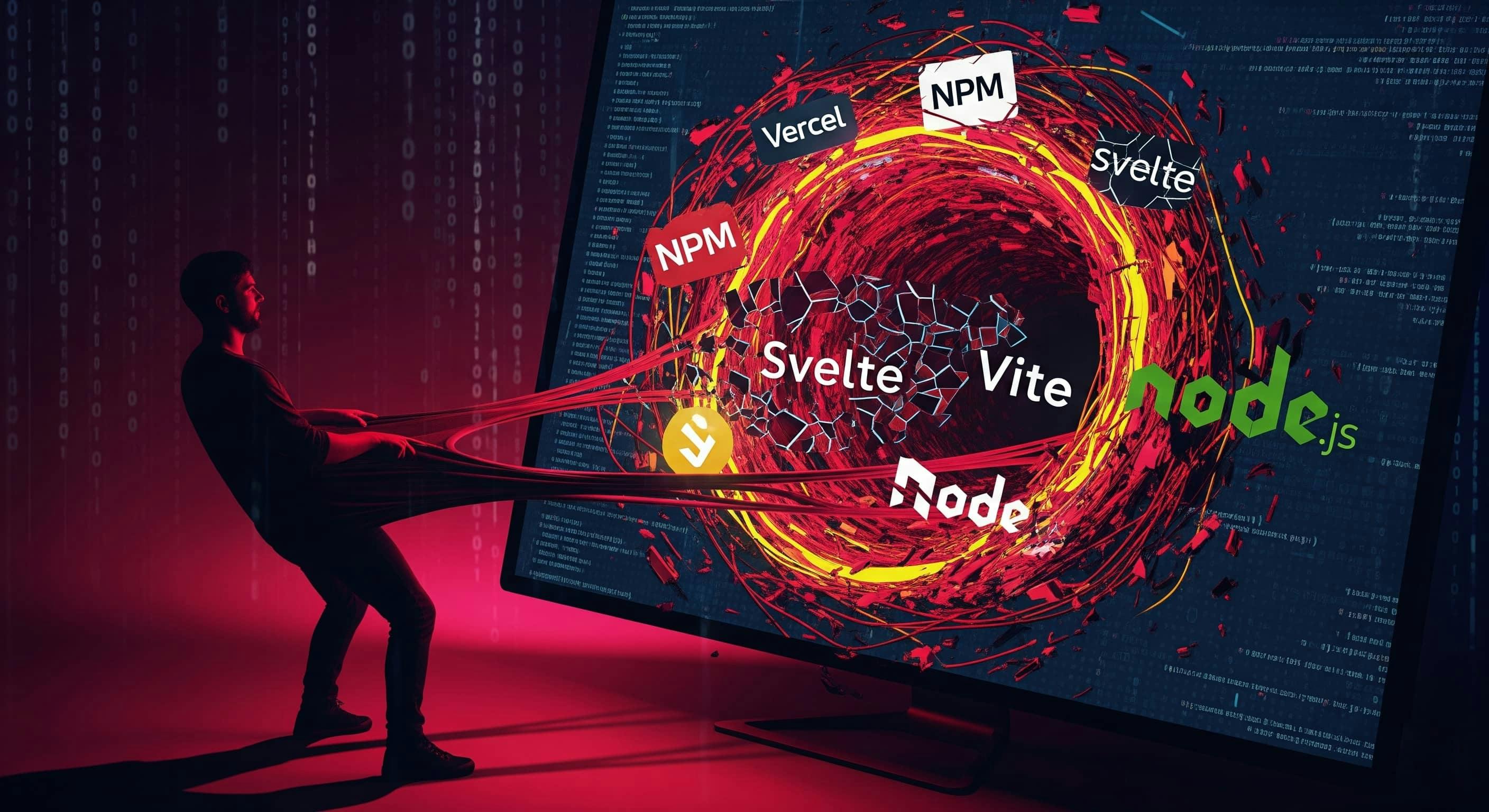
A complete guide to upgrading your SvelteKit project to Node.js 22. Learn how to resolve dependency issues with Vite, adapters, and npm