Sveltekit loads images faster


When working on a SvelteKit project, it's common to drop images into the static/ directory and call it a day. It works, it’s simple, and it feels intuitive. But what if I told you that moving your images to src/lib/images could actually give you a noticeable performance boost?
Let’s explore why that’s the case — and why it might be time to rethink how your app handles images.
static/ Isn’t Always IdealThe static/ folder is essentially a passthrough to the final build. Files here are served as-is and retain their original filenames. This is perfectly fine for assets that need fixed URLs, like robots.txt or favicons.
But here’s the catch: since these files don’t get any transformation during the build process, they also don’t get cache-busting hashes added to their filenames.
This leads to a problem: when a browser caches an image from static/, it has no way of knowing when the image changes unless it revalidates with the server. This means every time the browser loads your site, it has to send a request just to check if the image has changed. That might not sound like a big deal — but multiply that by 20 or 30 images on a page, and you’re suddenly looking at significant extra round-trips.
src/lib/images AdvantageSvelteKit (via Vite) allows you to import images from anywhere inside the src/ directory. When you import an image from src/lib/images or similar, Vite processes it during the build:
hero.jpg might become hero.a8d3c1f1.jpg. This approach dramatically reduces unnecessary revalidation requests and improves loading speed, especially on mobile networks.
src/libHere’s how you’d typically import and use an image:
<script>
import hero from '$lib/images/hero.jpg';
</script>
<img src={hero} alt="Hero image" />This guarantees the image is optimized, hashed, and cache-friendly out of the box.
svelte-preprocess-import-assetsManually importing every image can get tedious. That’s where the svelte-preprocess-import-assets plugin comes in. It allows you to reference image paths as if they were in static/, while still benefiting from Vite’s asset handling.
Instead of:
<script>
import logo from '$lib/images/logo.png';
</script>
<img src={logo} alt="Logo" />You can write:
<img src="$lib/images/logo.png" alt="Logo" />The plugin will handle the import behind the scenes during preprocessing. It’s a small quality-of-life improvement, but it adds up over time.
svelte-preprocess-import-assetsnpm install --save-dev svelte-preprocess-import-assetsimport { importAssets } from 'svelte-preprocess-import-assets';
svelte({ preprocess: [importAssets()] });
// or in svelte.config.js
export default {
preprocess: [importAssets()],
// ... other Svelte options
};static/There are still valid use cases for the static/ directory:
/robots.txt, /manifest.json, etc.) 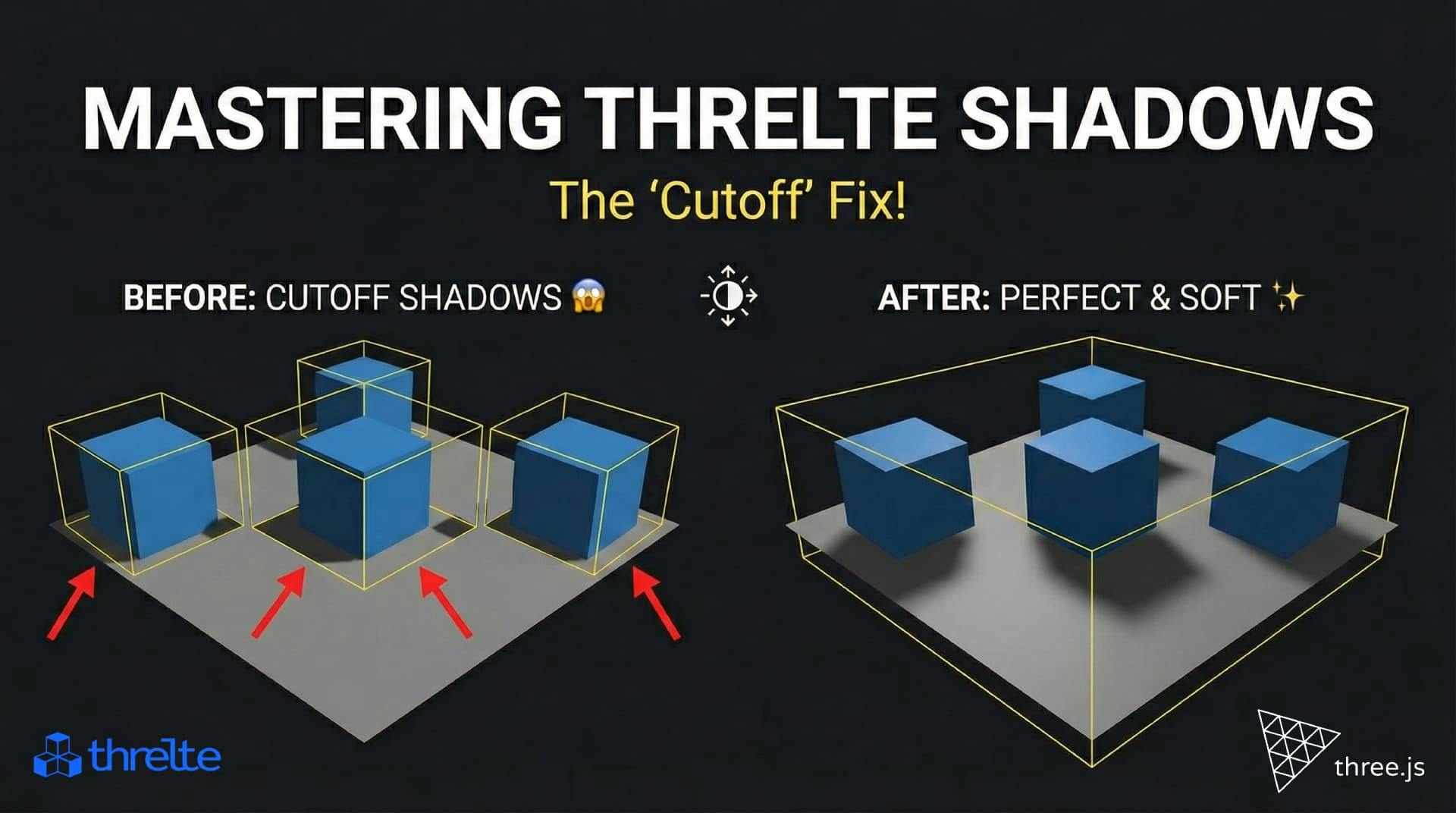
Shadows disappearing in your Threlte or Three.js scene? It’s a frustum issue. Learn how to visualize the shadow box and fix clipping instantly with this guide.

Struggle to choose between Shadcn svelte and daisyUI? Don't! This guide shows you how to install and configure both in SvelteKit for a powerful, flexible UI stack.
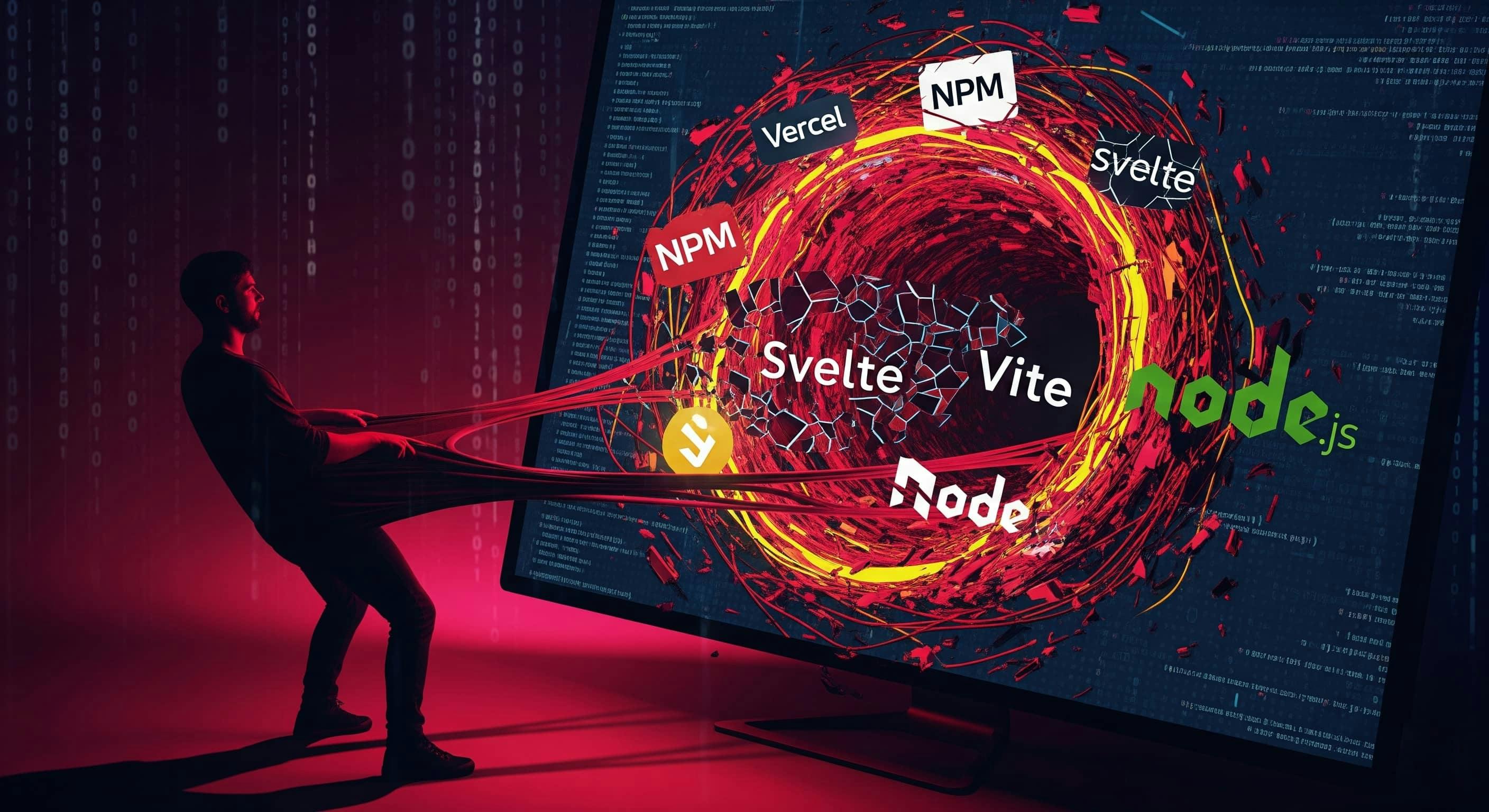
A complete guide to upgrading your SvelteKit project to Node.js 22. Learn how to resolve dependency issues with Vite, adapters, and npm