Understanding the Lifecycle of a Frappe DocType
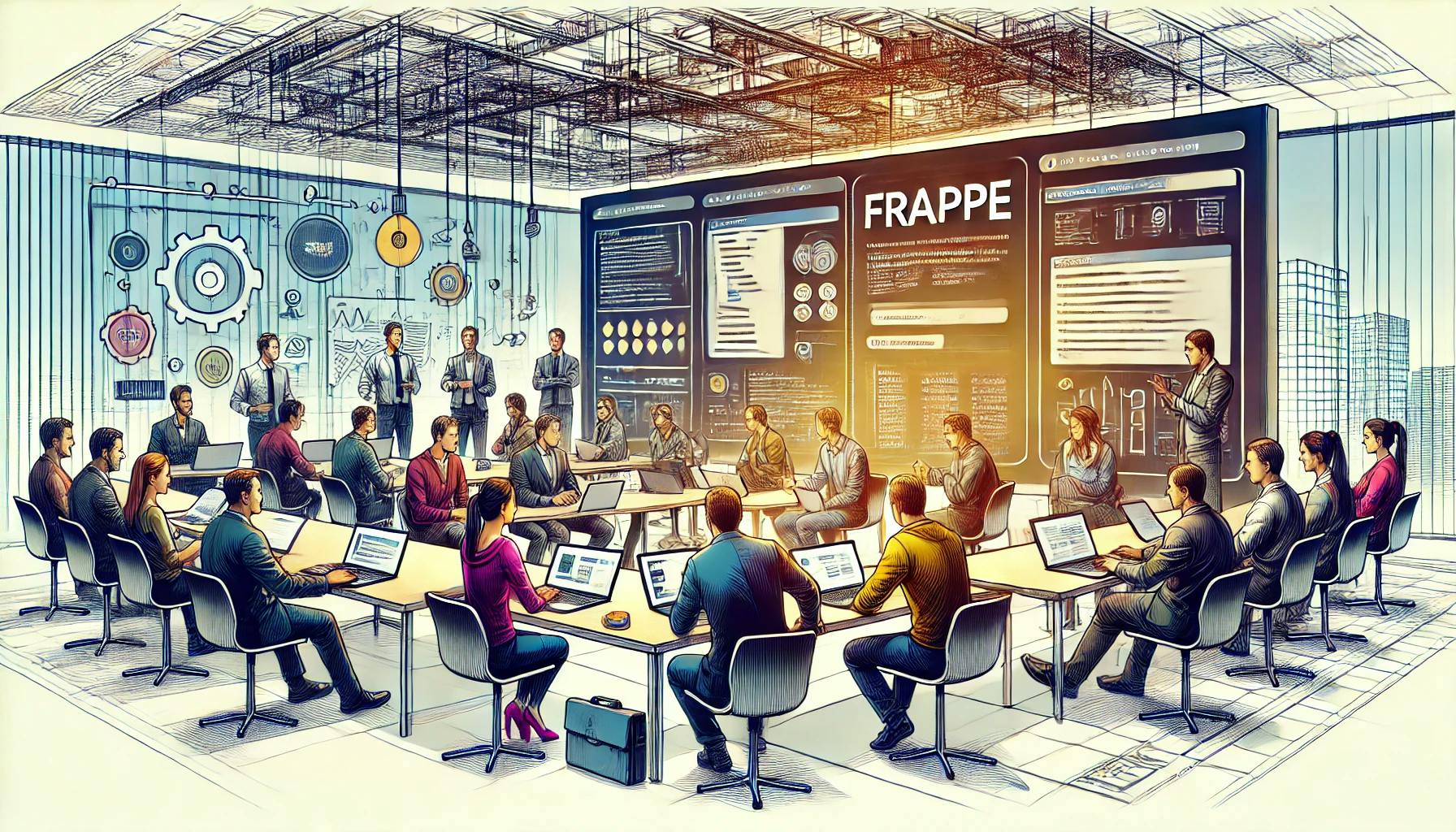
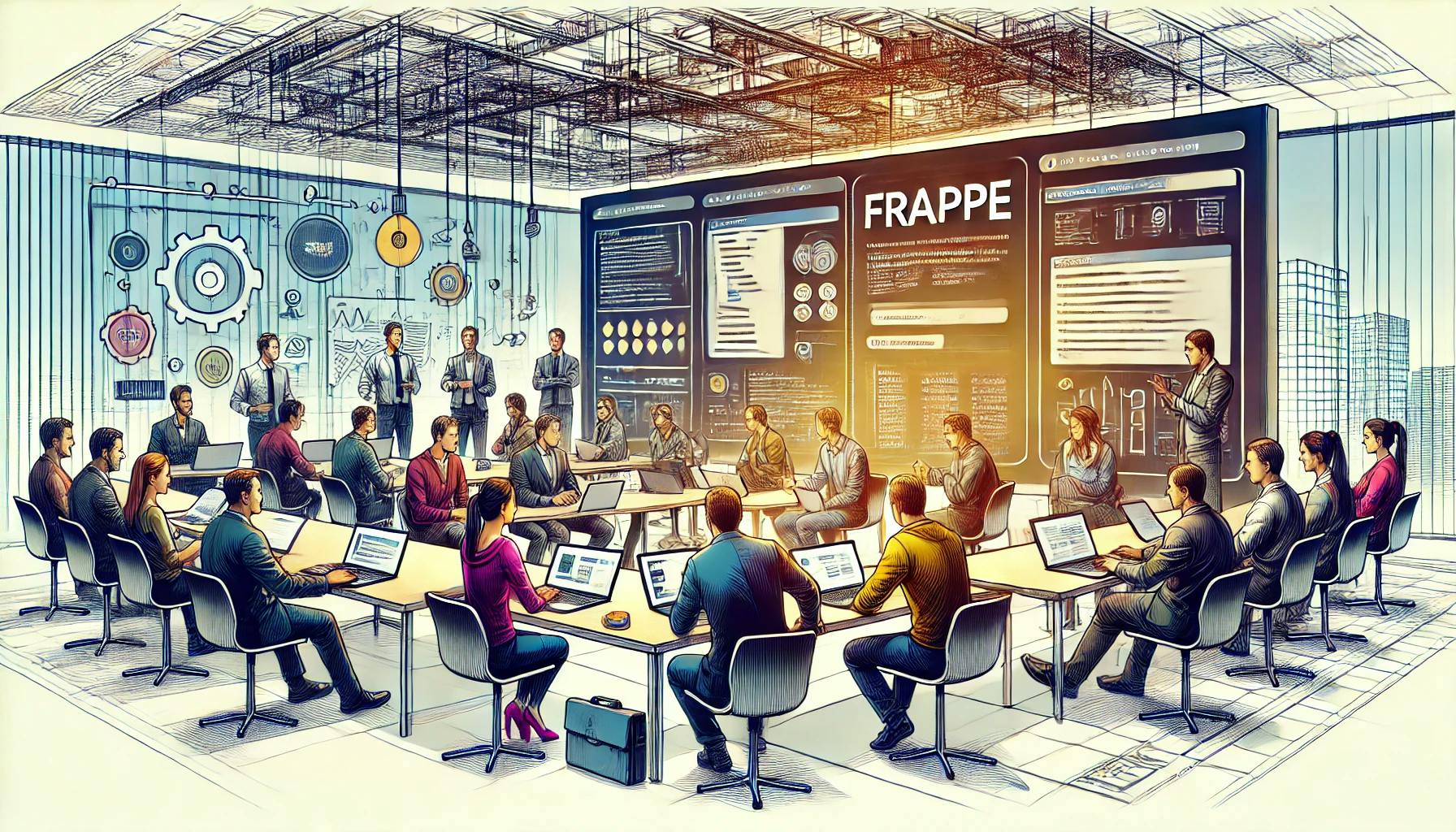
Here’s the general order of file execution for the lifecycle of a DocType in Frappe, from loading the form to saving, submitting, and other operations. This sequence includes both client-side and server-side events.
your_app_name/your_app_name/your_app_name/doctype/your_doctype_name.json your_app_name/your_app_name/your_app_name/doctype/your_doctype_name.js frappe.ui.form.on('Your DocType', 'refresh', function() {})) validate event) This runs immediately in the browser when the form is loaded and during any client-side interactions.
your_doctype_name.html (if any custom HTML) your_doctype_name.css (if any custom CSS) your_app_name/your_app_name/your_app_name/doctype/your_doctype_name.py before_save: Triggered before saving the document. before_insert: Triggered before the document is inserted into the database. validate: Triggered during form validation before saving. It ensures all fields and business logic constraints are met. on_update: Triggered after the document has been saved (updated). on_submit: Triggered when the document is submitted (if it has a submit action). on_cancel: Triggered when the document is canceled (if applicable). on_trash: Triggered when the document is deleted. These Python methods provide hooks for adding custom business logic that runs server-side during different stages of the document’s lifecycle.
your_app_name/your_app_name/your_app_name/doctype/your_doctype_name_dashboard.py hooks.py file of the app. your_app_name/your_app_name/your_app_name/doctype/test_your_doctype_name.py bench run-tests). It is not part of the runtime lifecycle but ensures the functionality of your DocType is working as expected. 
Step-by-step guide to installing Frappe 16 and ERPNext on Windows using WSL. Learn to set up Python 3.14, Node 24, and PostgreSQL for a next-gen dev environment.

What happens when you create a DocType in Frappe? We break down the .json, .js, and .py files generated by the framework and how to use them.

Learn why the Frappe framework's built-in reporting is a game-changer. See how to customize, group, and save reports instantly