How to Verify if the Root User Has a Password on Linux Systems


/etc/shadow file:sudo cat /etc/shadow | grep rootroot:$6$abcd1234$abcdefghijklmnopqrstuvwx:18578:0:99999:7:::If the second field (after root : contains a hash, it means the root user has a password set.
Suppose the second field is empty or contains a special character like ! or \*, it means the root user does not have a password set.
Another way to check if the root user has a password is to use the passwd command:
sudo passwd -S rootroot P xxxxxx (where P stands for Password): The root user has a password set. root L xxxxxx (where L stands for Locked): The root user does not have a password set. root NP xxxxxx (where NP stands for No Password): The root user does not have a password set. 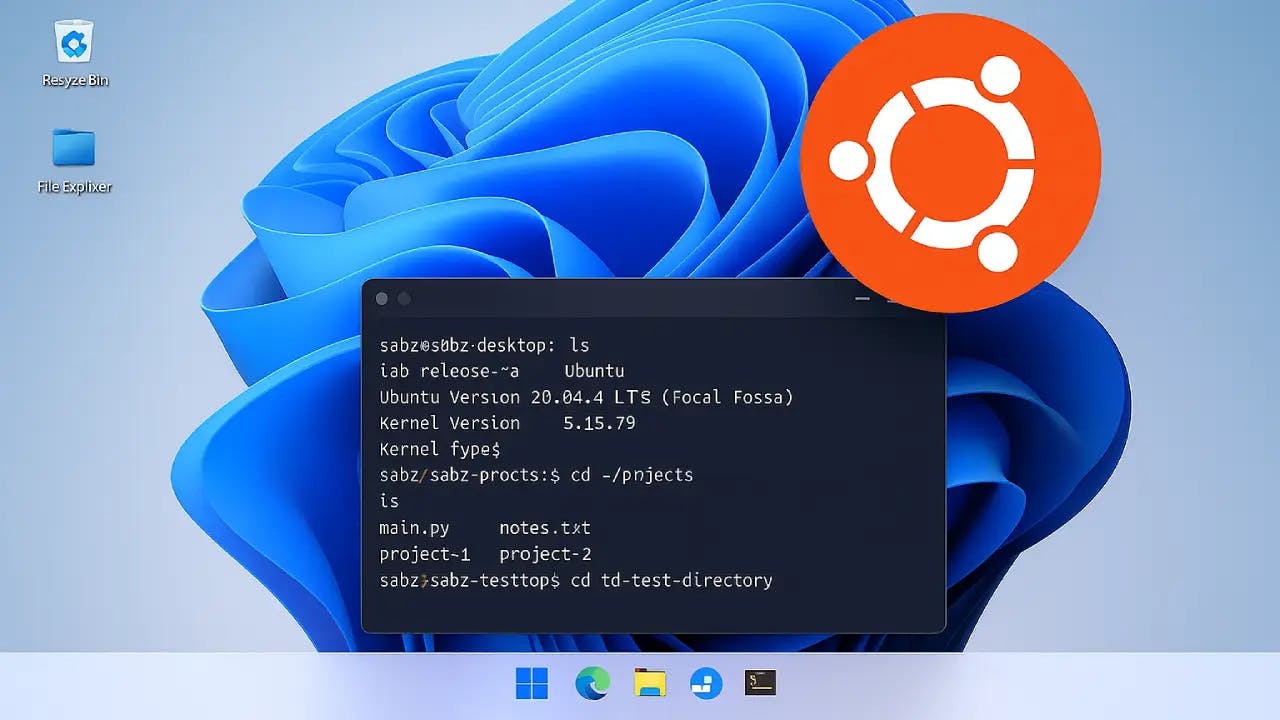
Follow this easy tutorial to set up Ubuntu on Windows with WSL. Install, configure, and explore the Linux file system.
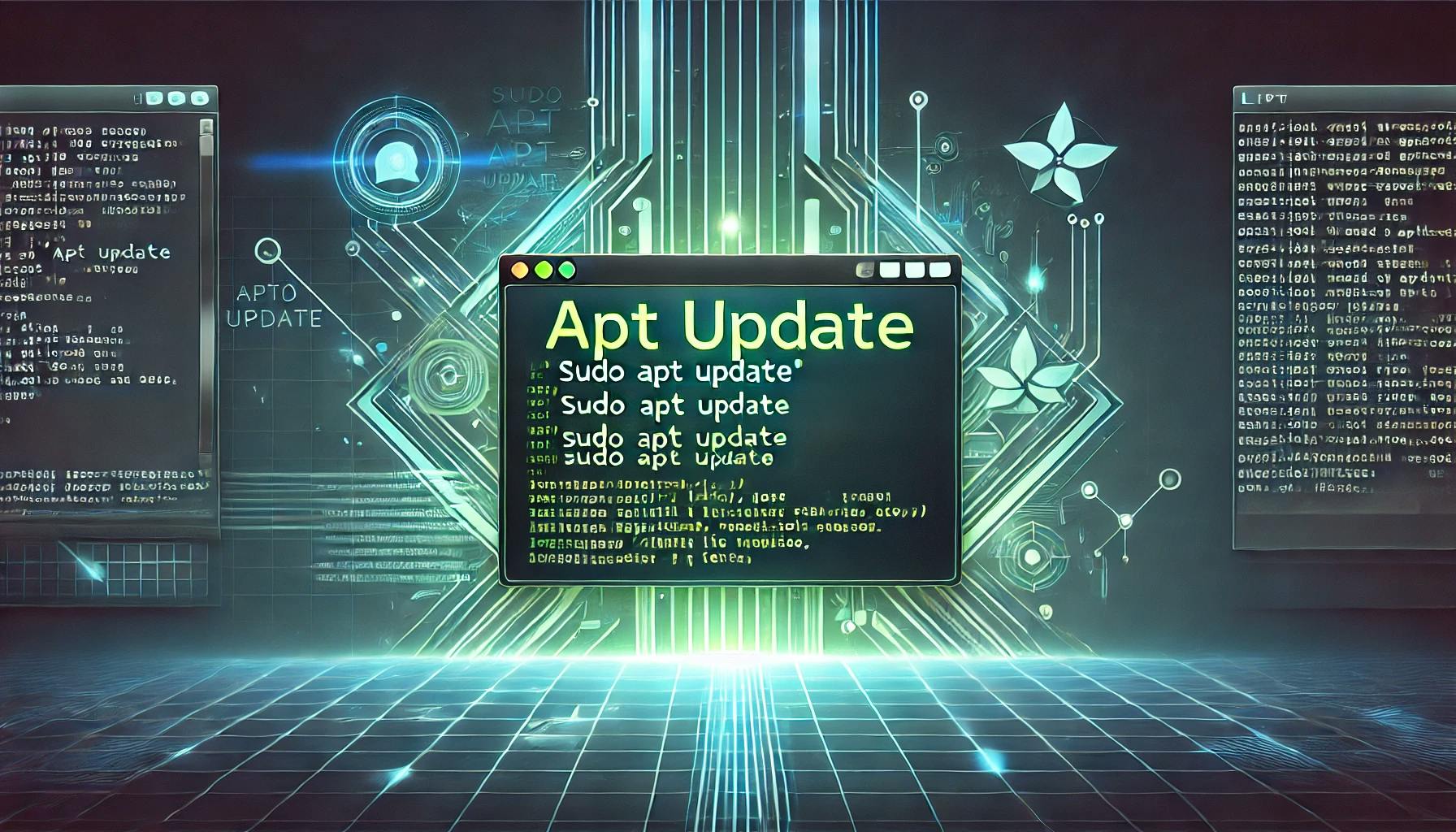
Learn the importance of apt update in Linux package management. Discover how to refresh package indexes, upgrade software, and maintain your Ubuntu system efficiently. Meta Tags: apt update, Linux commands, Ubuntu tips, package management, Linux beginners, update commands, Linux tutorials

Learn how to run multiple instances of the same Ubuntu distribution using WSL on Windows. Follow our step-by-step guide to export and import your distro effectively.