How to Create Your First Shopify Project & Set Up Local Development Environment


To get started with Shopify development, follow these simple steps to create a test store.

After successfully creating your store, add some test data to begin development.
To develop Shopify themes and apps locally, use the Shopify CLI. The official Shopify CLI documentation offers detailed guidance.
npm install -g @shopify/cli@latestNote: The
-gflag installs the Shopify CLI globally on your system.
shopify versionshopify.theme.toml with the following content (replace the URL with your store URL):[environments.development]
store = "https://your-store-name.myshopify.com/"shopify theme pull -e developmentshopify theme dev -e developmentshopify theme push -e development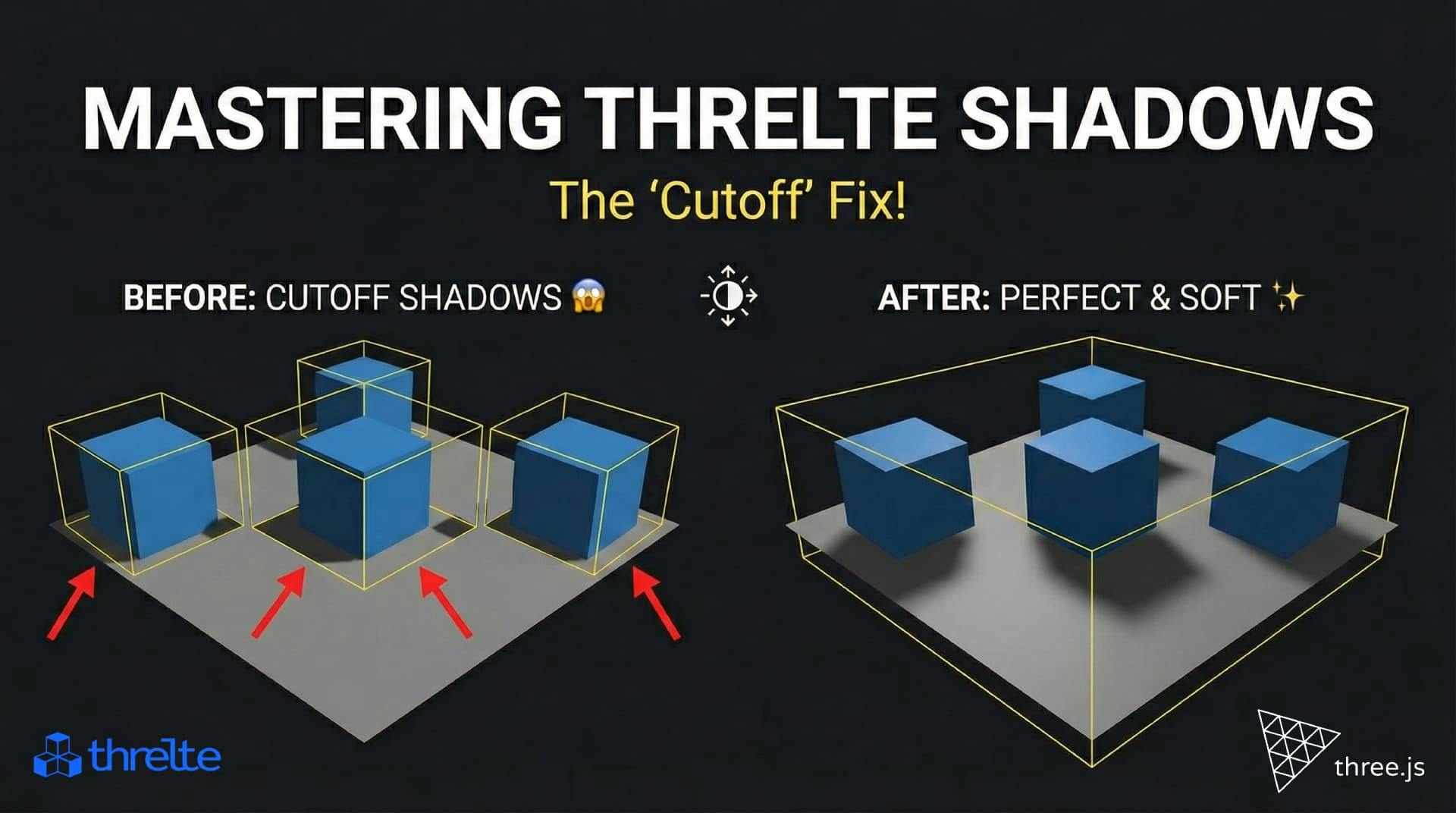
Shadows disappearing in your Threlte or Three.js scene? It’s a frustum issue. Learn how to visualize the shadow box and fix clipping instantly with this guide.

What happens when you create a DocType in Frappe? We break down the .json, .js, and .py files generated by the framework and how to use them.

Confused by Shopify's lack of a database? 🤯 Learn how Shopify stores your theme data, from simple Settings to complex Metafields. Perfect for devs moving from WP/Laravel.