Frappe Create Custom Reports in Seconds from the document list view


The Frappe framework is often called one of the most well-thought-out, "batteries-included" frameworks available, especially for building data-driven applications. If you've ever wrestled with building custom reports, you'll understand why in just a moment.
Let's use a custom DocType I created called Blood Donation Record. Here's the standard list view with a couple of sample entries.
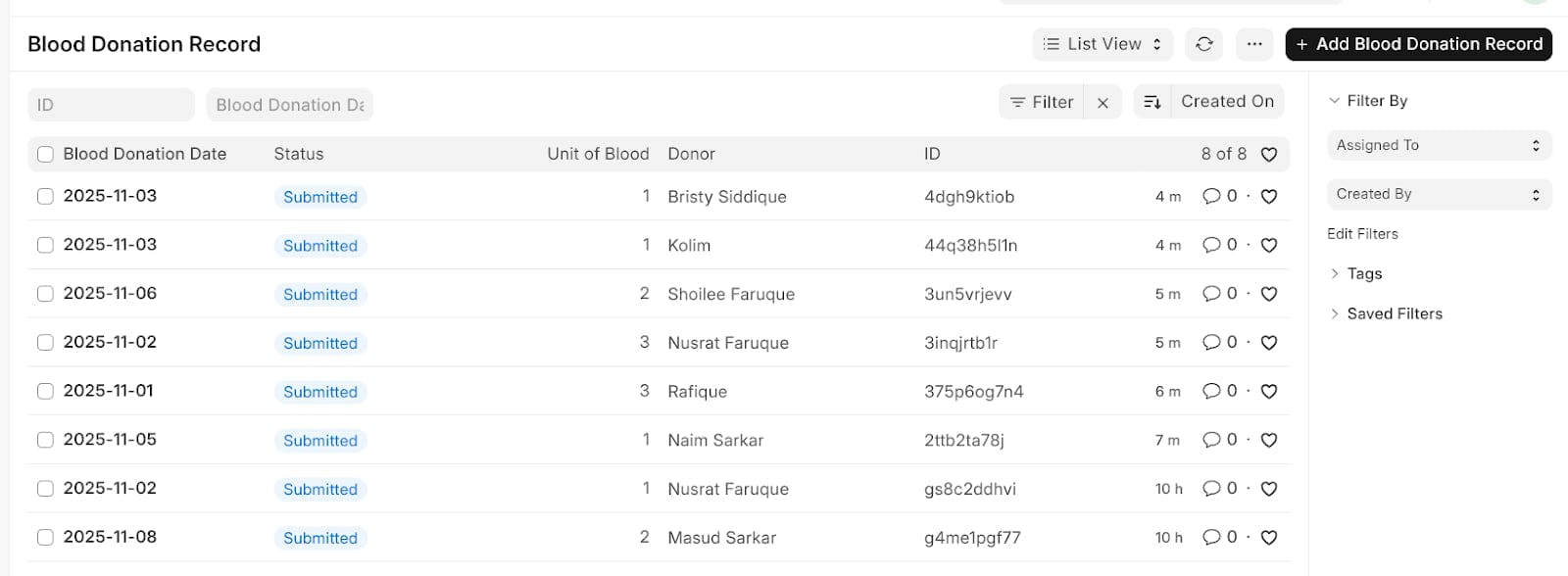
Here's where the magic begins. Notice the "Report" button in the top right? With a single click, Frappe instantly transforms this standard list view into a flexible report builder.
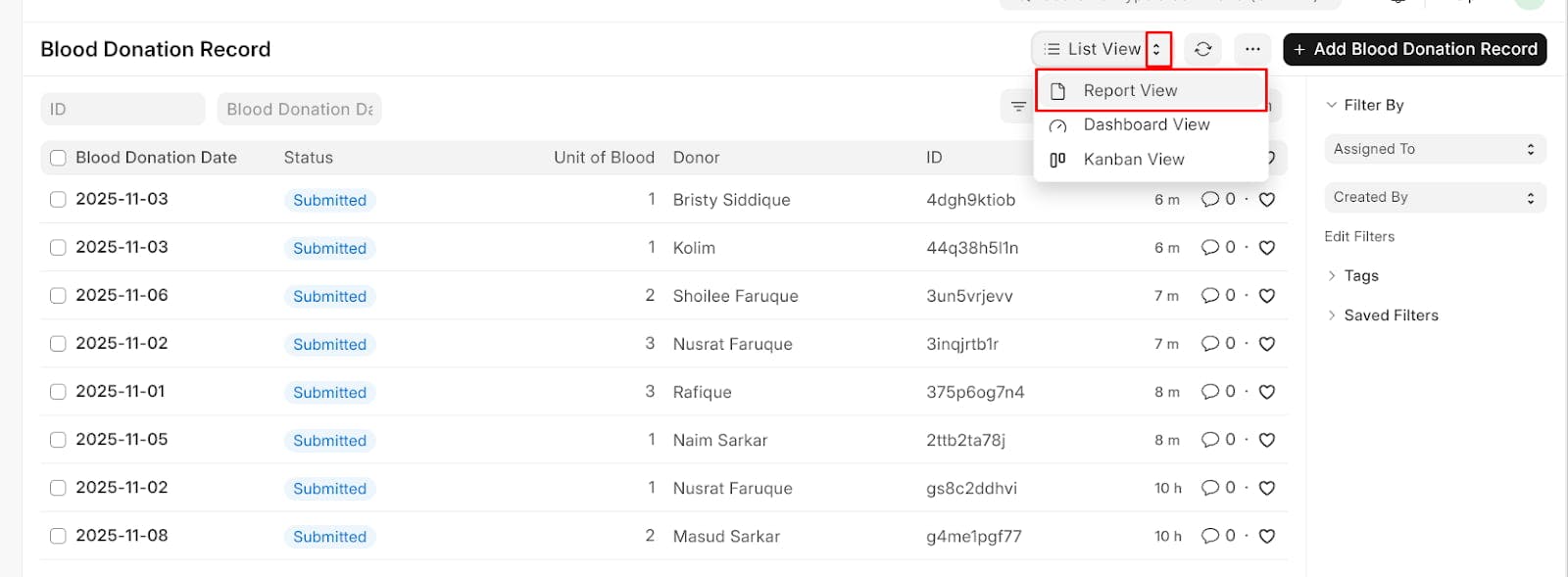
Just like that, we're in a report view. No code, no configuration, just an instant, filterable report.
But what if the default list view columns aren't what you need for your report? Simple. You can add or remove columns right from this view.
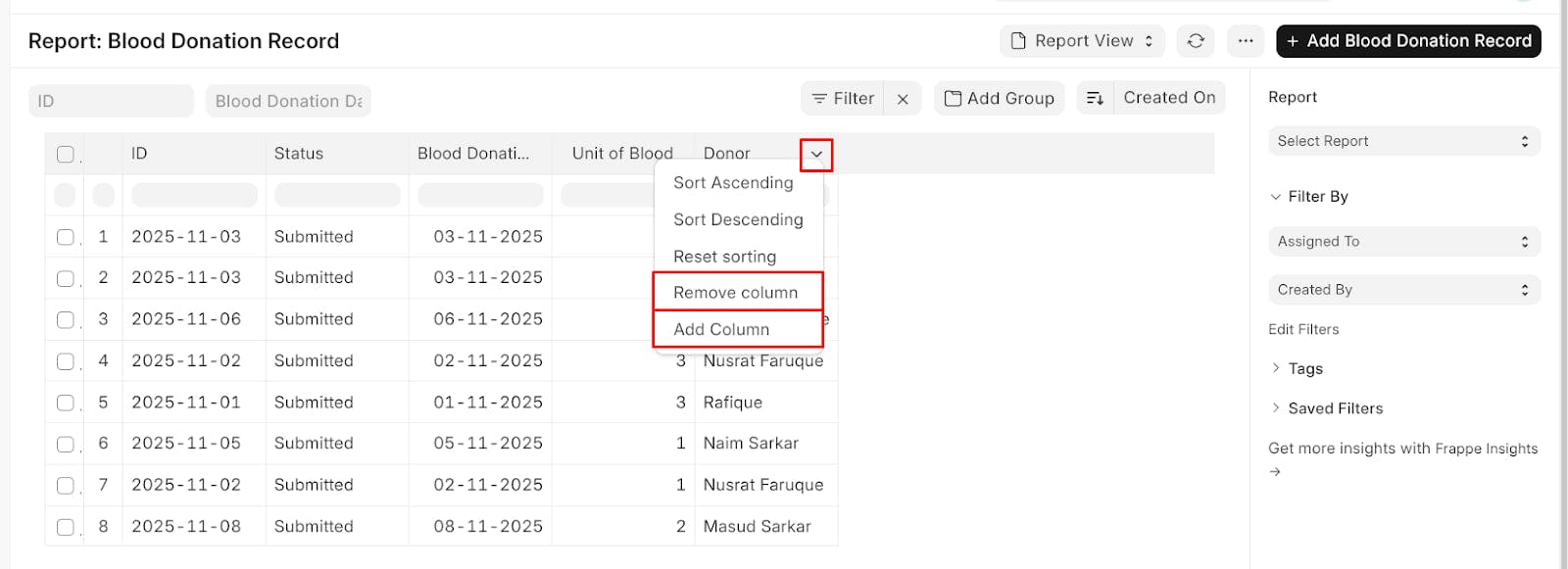
Let's say we need to see the Blood Group for each donation. We just click "Pick Columns," select "Blood Group" from the available fields...
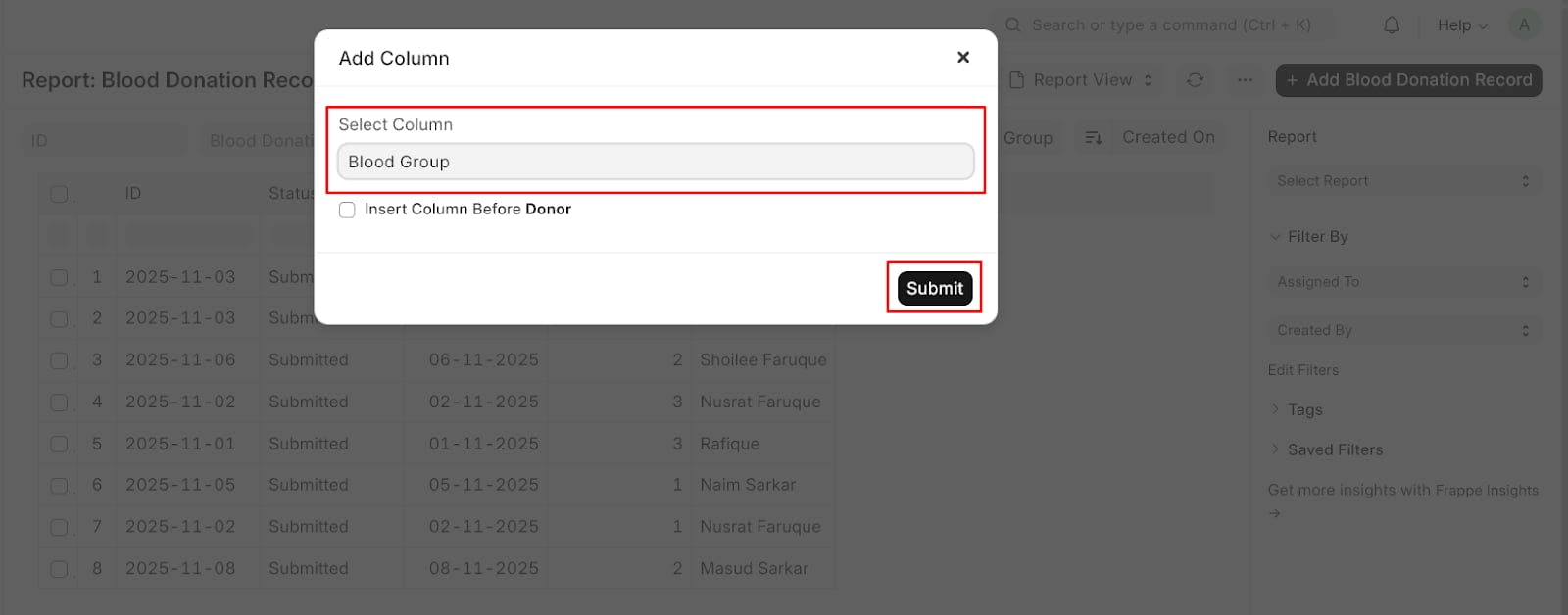
...and voilà! The "Blood Group" column is instantly added to our report. ✨
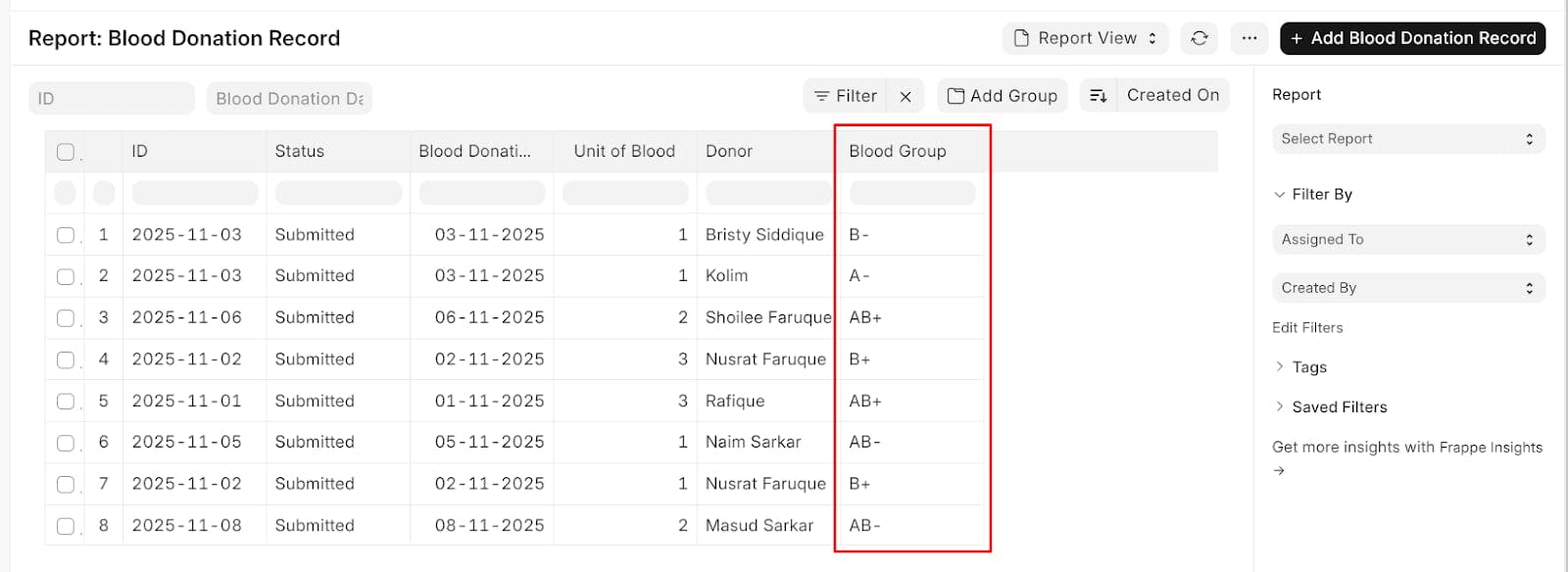
This is great, but what about data aggregation?
Frappe's got you covered. You can easily prepare a summary report using the "Group By" feature.
For instance, you could group by Blood Group to see how many donations you have for each type.
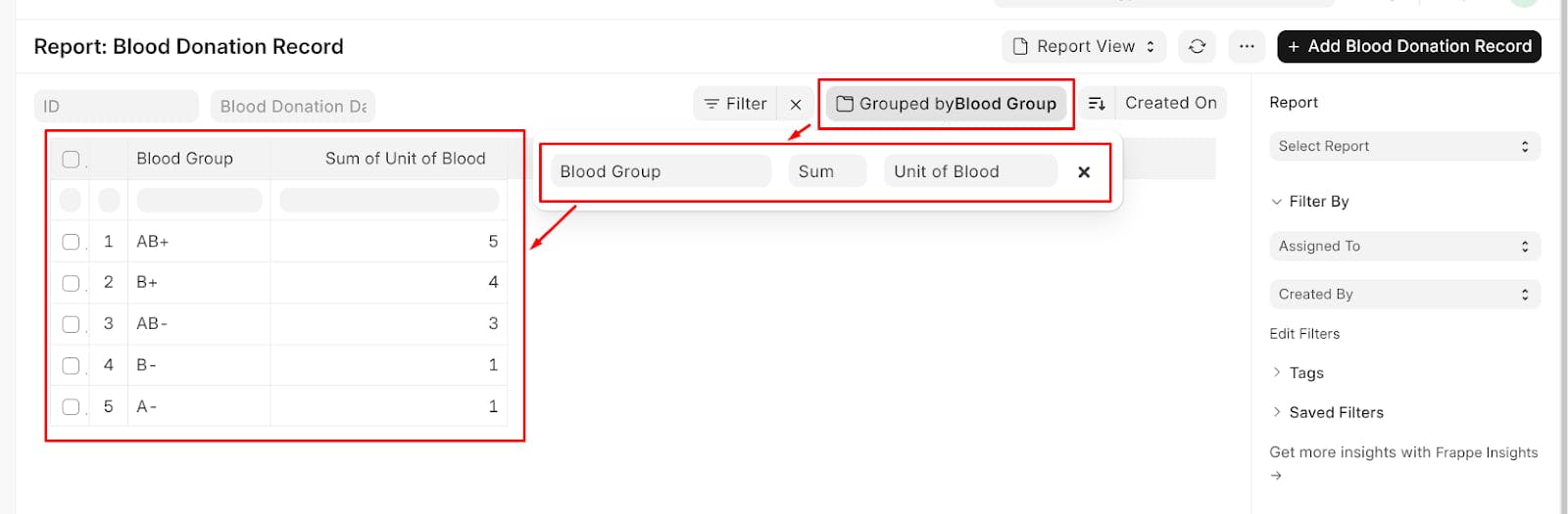
Now for the best part. After you've filtered, customized columns, and set up your groupings, you don't have to do it all over again. You can save this custom view as a new report.
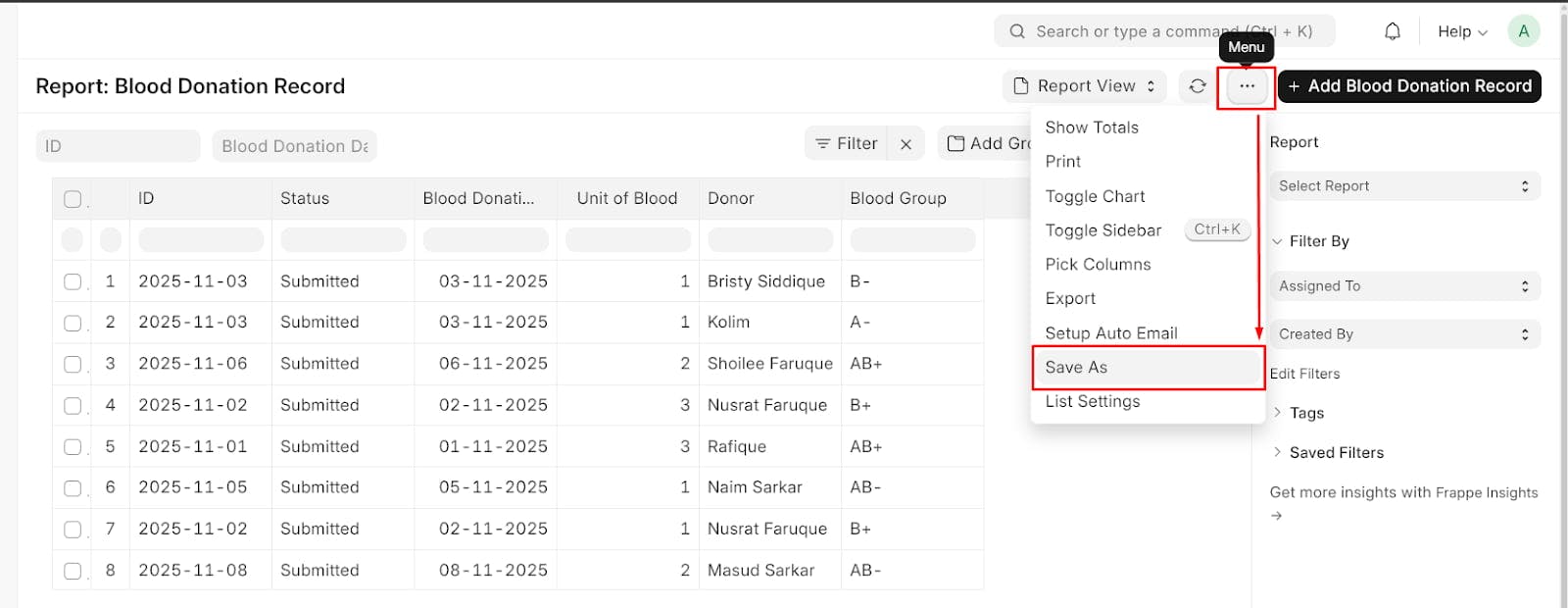
Once saved, your new report will appear in the sidebar under "Reports" for this DocType. Anyone with permission can now access this "Blood Donation by Group" report with one click, and it will always reflect the latest data.
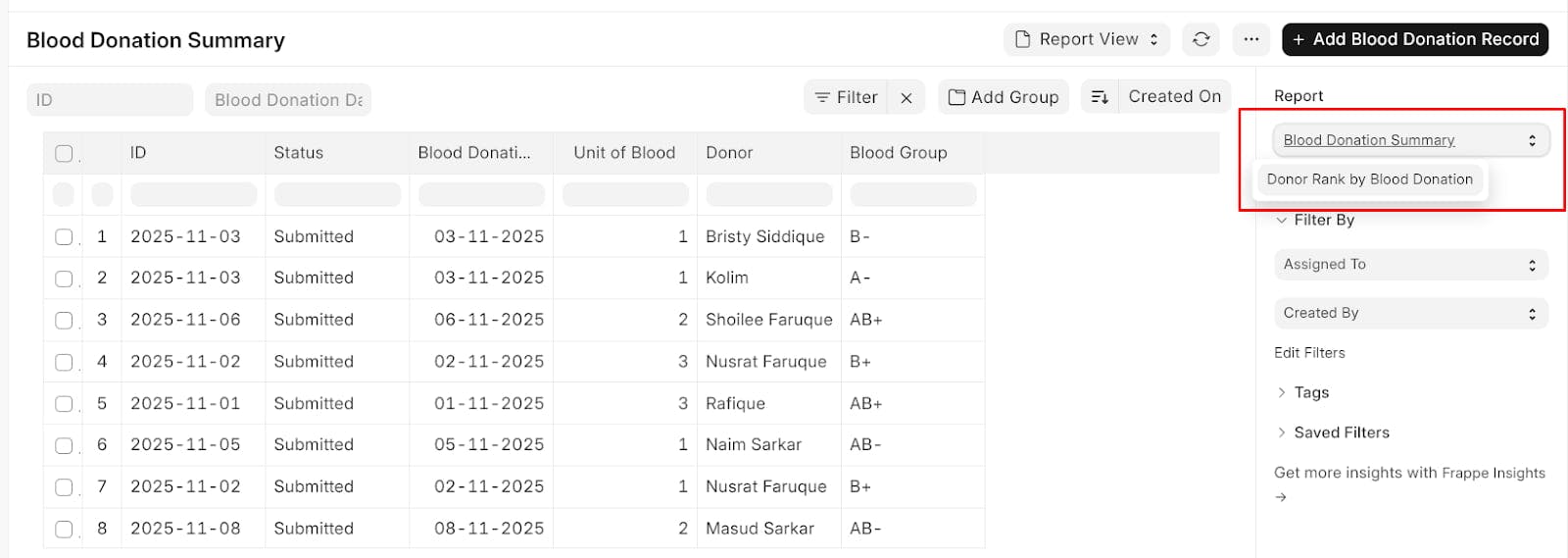
This seamless integration between the data list (DocType List) and a powerful, no-code Report Builder is a massive time-saver.
It empowers users—developers and non-technical staff alike—to quickly explore data and create valuable, reusable reports without writing a single line of SQL or Python.
That's the kind of thoughtful design that makes the Frappe framework so effective for building real-world applications quickly.
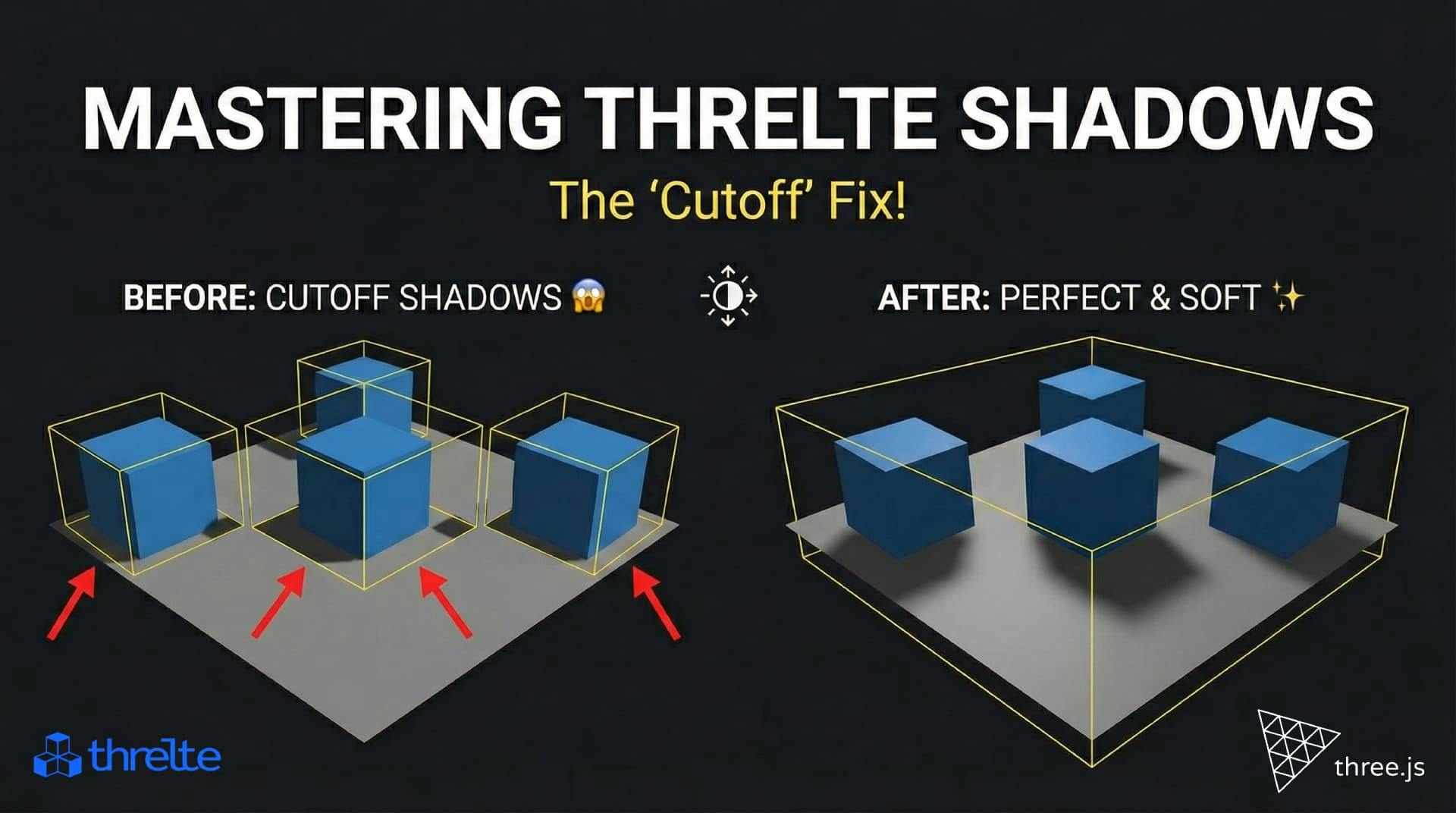
Shadows disappearing in your Threlte or Three.js scene? It’s a frustum issue. Learn how to visualize the shadow box and fix clipping instantly with this guide.

What happens when you create a DocType in Frappe? We break down the .json, .js, and .py files generated by the framework and how to use them.

Confused by Shopify's lack of a database? 🤯 Learn how Shopify stores your theme data, from simple Settings to complex Metafields. Perfect for devs moving from WP/Laravel.